
Photoshop for Fashion: Warping Pattern Fills
MP4 | Video: 720p | Duration: 2:51:55 | English | Subtitles: VTT | 4198.7 MB
Take your surface design presentations from flat to fabulous by creating seamless pattern fills that appear to drape around the body. Robin Schneider guides you in using warp, displace, Liquify, and layer blend modes to add drape, wrinkles, ruffles, and shading to pattern fills, giving your illustrations a more realistic look. Plus, learn to do it all with Smart Objects, so you can easily swap out one pattern for a new pattern that retains the warping and shading of the original.
Topics include:&
Using and scaling pattern fills
Making basic patterns
Turning scanned swatches into a pattern
Working with textured fabrics or ditsy prints
Working with other types of repeats
Preparing your illustration
Manipulating pattern fills
Swapping patterns
Mocking up photos
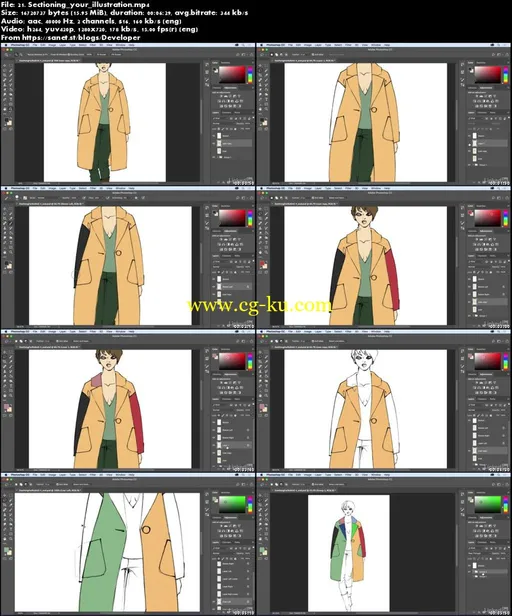

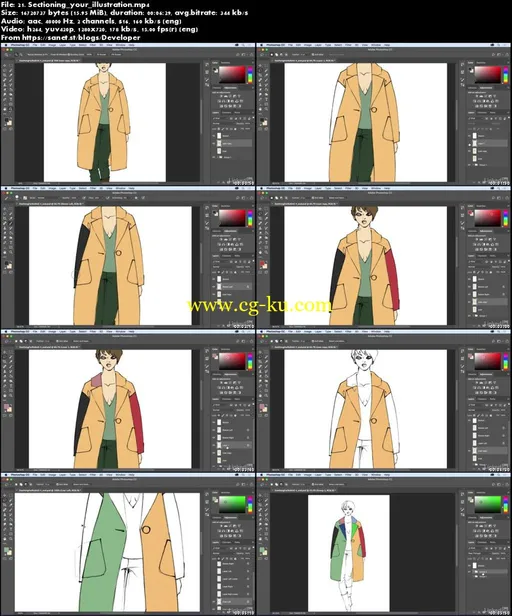
发布日期: 2018-06-28