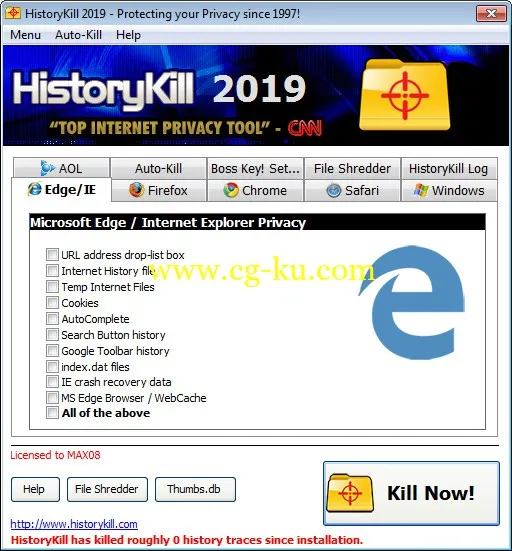
HistoryKill 2019.0 | 5 Mb
After protecting personal computers for over 20 years, we are happy to announce the release of HistoryKill 2019. The original Internet privacy and security tool created during the first Internet boom of the late 90's. HistoryKill is celebrating its 20-year anniversary of being what CNN and PC WORLD calls a "Top Internet Privacy Tool."
Take a look at HistoryKill's® feature-rich application:
TRUE PRIVACY – Deleting your "Internet Temp Files, History & Cookies" using your web browsers built-in privacy functions will not protect you! You need to SECURELY delete your history!
AUTO-KILL – Automatically covers your surfing tracks immediately after you close your web browser – there is nothing you have to "do!"
COOKIE MANAGER – You select which cookies to keep for added security!
INSTANT MESSAGE BOSS-KEY – Instantly hide your IM, chat-room, web browsers, casino & poker windows with the touch of a key. Don't get busted enjoying a simple escape from the drudgery of everyday life!
GREAT NEW LOOK AND SO EASY TO USE – Move with ease through our user interface and enjoy the privacy experience that only HistoryKill® can provide.
SEARCH ENGINE / GOOGLE BAR KILLER – No one will be able to tell what you've been looking for.
COMPATIBLE WITH THE ALL MAJOR BROWSERS – Internet Explorer, Mozilla Firefox, Google Chrome, Apple Safari, AOL & MSN.
SPEED UP YOUR PC and Internet browser while freeing up valuable hard drive space with the click of a mouse!
HISTORYKILL REMOVES YOUR TRACES
If there is a more thorough privacy application anywhere in the world, we haven't found it yet!
HistoryKill® obliterates traces of the following:
OPERATING SYSTEM
Windows Fragmented Files
Windows Media Player History List
Windows Recycle Bin
Windows Temporary Folders
Windows System Swap Files
File & Application History Lists
Windows Application Logs
Thumbs.db
START MENU OPTIONS
Recent Documents List (manually or automatically at each shutdown)
Run History
Find Files History
OTHER PROGRAMS
Clears Google bar search history
Windows Media Player URL/file history
MS Office Recent file lists
BROWSERS: Internet Explorer, Mozilla Firefox, Google Chrome, Apple Safari, AOL & MSN
URL History List from Address Bar
URL History Files
Temporary Internet Files
AutoComplete Form Fields & Passwords
Removes 'index.dat' files
Removes Cookies (Cookie Manager for IE)
Removes session history files
Removes HTML5 local storage files
Removes JumpList cache
Removes top site history
Multi-profile history data files in Chrome
Removes history folders in "Protected Mode" (low integrity folders in IE)
Operating System:
Windows 7, Windows 8, Windows 8.1, Windows 10.0, XP, Vista, Windows Me, Windows 98 & 2000
Home Page
-
http://www.trustsoft.com/
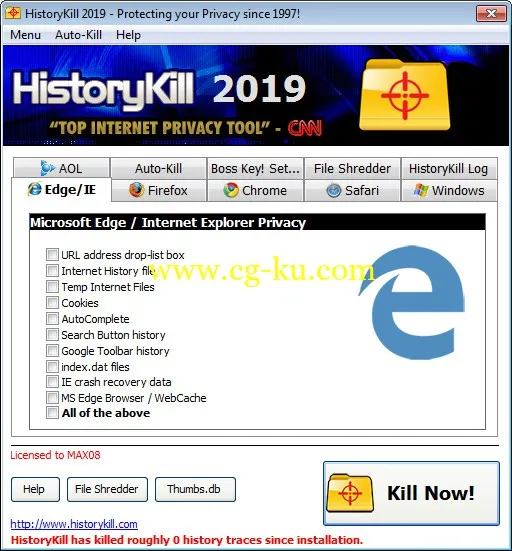
发布日期: 2018-07-03