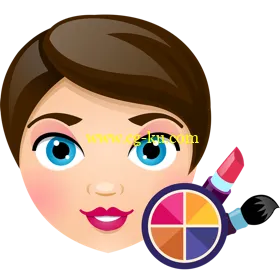
Photo Retouch Movavi 2.0 Multilingual | macOS | 57 mb
Photo Retouch is a handy solution for pictures that need a quick fix. With the help of Movavi’s simple tools, you can get rid of blemishes, add some makeup, enhance the quality of your images, and much more!
Smart retouch
Easy-to-use tools will make your selfies flawless.
• Use skin smoothing to make skin look naturally soft
• Hide pimples, freckles, wrinkles, and other imperfections
• Remove skin shine from portraits
• Fix red eye
• Whiten teeth
Total makeover
Try out a completely new look:
• Highlight your cheekbones with some blusher
• Experiment with different eyeshadow palettes
• Apply foundation to change your skin tone
• Put on any shade of lipstick
• Play around with your hair color
• Redefine your eyebrows with the digital pencil
• Use mascara to draw attention to your eyes
• Even change your eye color
Picture editing
There’s a whole collection of tools to enhance the quality of your pictures, transform the composition, or change image size.
• Enhance colors automatically
• Manually alter contrast, saturation, brightness, and other parameters
• Crop and rotate images
• Straighten the horizon
• Copy and paste any object between pictures
• Resize image files for uploading to the Web
• Add customizable captions and watermarks
Compatibility
: OS X 10.9 or later
Mac App Store
:
https://geo.itunes.apple.com/app/id1202130563
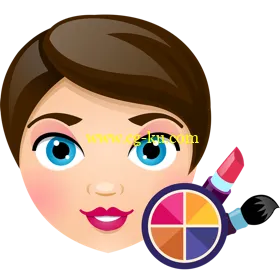
发布日期: 2018-07-10