
创建基于丰富数据的模型和可视化
轻松查看、建模、记录和可视化任意规模或复杂度的项目。无论需要什么样的设计信息或可交付成果,建筑师、工程师、设计师、CAD 经理和其他专业人士都可以借助 MicroStation 获得按时、按预算完成工作所需的各种功能和全面的技术。立即体验三维参数化建模的功能。
MicroStation CONNECT Edition V10 Update 10 | 3.6 Gb
The MicroStation product team is pleased to announce the availability of MicroStation CONNECT Edition V10 Update 10 (version 10.10.00.23). This release of MicroStation focused on performance improvements and stability for the user.
What's New Highlights:
Usability Performance improvements
- Performance improvement to the Backstage to reduce the time to switch from Work Area
- Optimized MicroStation loading with a large number of WorkSets and multiple references from mapped network drives
- Improved performance on the Properties Dialog when it is open while selecting a cell from the cell library that resides on a network drive
CONNECT Services Ribbon Tab
- Consolidated CONNECT Services Ribbon tab to make it easier to find all of the services in one location
- Direct access to CONNECT Advisor
Shared Raster Manager Proxy Settings
- If you require Proxy Settings for your Rasters when using Raster Manager, the Reality Mesh Proxy Server Settings now carries over these settings. You can find this option under Reality Mesh Attachments>Attach Reality Mesh>ProjectWise ContextShare Browser>Reality Data Settings.
Geo-Coordination
- The description of a GCS can now be changed in the Geographic Coordinate System Properties dialog. Also, a new column GeoCS Description is added to the References dialog list box. It displays the description of the GCS, if the reference has one. This will help in identification of geographic coordinate systems, if you have many of them referenced in your model.
LumenRT 10
- LumenRT Designer Update 10 is now available for use at no cost as a companion product with MicroStation Update 10
Technology Preview
- The Pick List Manager for Item Types is now available as a Technology Preview
The Following features will be moving into Commercial Release
- Item Type Attachment - Ability to attach multiple Item Types to an element at once
- The Circular Profile Extrusion tool - Allows to quickly create circular extrusion along path
- Issue Resolution Service – Provides online red line and markup tools to help users in the field (or office) communicate problems with the design. Full commercial release with Update 10.
- Edit Item dialog - Helps editing Items instance data
Update:
If you currently have MicroStation CONNECT Edition already installed on your computer, you can incrementally download and install MicroStation CONNECT Edition Update 10 from the CONNECTION Client. MicroStation CONNECT Edition Update 10 will replace any earlier versions of MicroStation CONNECT Editions and update it to MicroStation CONNECT Edition Update 10.

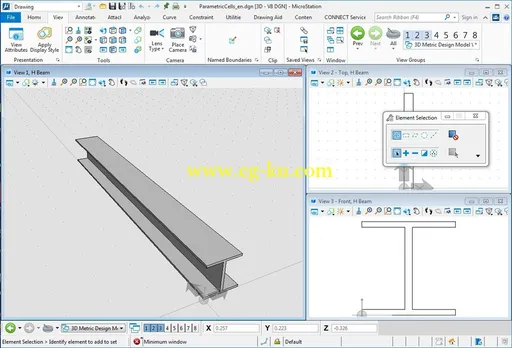
Product:
MicroStation
Version:
CONNECT Edition V10 Update 10 (version 10.10.00.23)
Supported Architectures:
x64
Website Home Page :
http://www.bentley.com
Language:
english
System Requirements:
PC
Supported Operating Systems:
Windows 7even and above / Server 2008 R2 SP1 / Server 2012
Size:
3.6 Gb


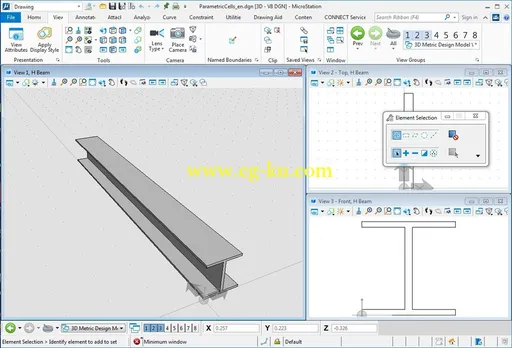
发布日期: 2018-07-13