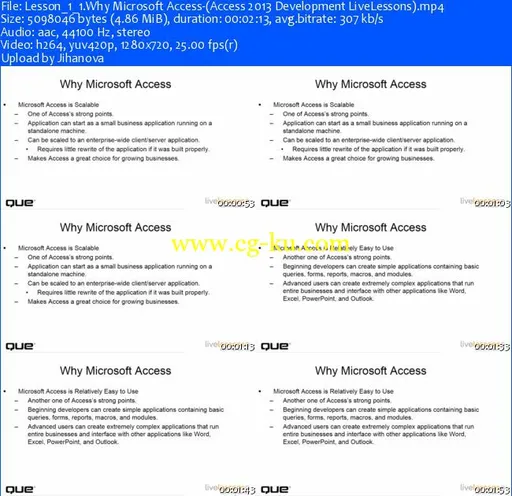
LiveLessons - Access 2013 Development
English | Audio: aac, 44100 Hz, stereo | Video: h264, yuv420p, 960x540, 25.00 fps(r) | 3.06GB
Genre: E-learning
9+ Hours of Video Instruction Learn everything you need to know in order to build powerful and robust Access applications! • Start-to-finish personal training on Access 2013 Development: just watch and learn! • Simple, quick video walkthroughs of the tasks you perform most often! • Great personalized training at a fraction of the cost...for everyone who doesn't have time to read a book! These video lessons will ensure that you can harness the power of Access for development faster and more easily than ever before! In 19 thorough parts, Access 2013 Development LiveLessons shows you how to increase add finesse and polish to your databases so they look like the pros. Expert Alison Balter simplifies powerful features and tools so you can truly harness the power built into Access! Just watch: You’ll master high-powered skills at your own pace—and get specific answers and solutions immediately, whenever you need them! For anyone who wants to master Microsoft Access 2013 Development fast! Bestselling author and trainer Alison Balter provides the novice programmer with 9+ hours of hands-on step-by-step video training on the fundamentals of creating Access applications. Packed with real-world examples on how to put Access to use in everyday programming, you'll start with the basics, and learn how to build applications at your own pace. 1 Access as a Development Tool 2 VBA: The Basics 3 Objects, Properties, Methods, and Events 4 Debugging: Your Key to Successful Development 5 Error Handling: Preparing for the Inevitable 6 What Are ActiveX Data Objects and Data Access Objects and Why Are They Important? 7 Advanced Form Techniques 8 Advanced Report Techniques 9 Advanced Query Techniques 10 Macro Basics 11 Advanced Macro Techniques 12 Advanced VBA Techniques 13 Exploiting the Power of Class Modules 14 Using External Data 15 Automation: Communicating with Other Applications 16 Exploiting the Power of the Windows API 17 Developing Client/Server Applications 18 Working With and Customizing Ribbons 19 Putting it All Together — A Complete Application Section 1 provides you with an overview of what Access has to offer and why you would want to use it. Sections 2 through 5 allow you to develop your existing skills of working with the VBA language, Access objects, debugging, and error handling. Section 6 immerses you in a plethora of DAO and ADO techniques. Then you will move onto sections 7, 8, and 9, where you further your form, report, and query techniques. Sections 10 and 11 teach you everything you’d ever want to learn about macros. In sections 12 through 16, delve into special topics such as class modules, external data, automation, and the Windows API. Then, in section 17, learn how to build client/server applications. Finally, finish with ribbons and a section called “Putting it All Together”. All of the lessons offer practical examples that will help you to benefit from what you are learning. You can easily take what you learn and implement it immediately in your real-life databases! LiveLessons Video Training series publishes hundreds of hands-on, expert-led video tutorials covering a wide selection of technology topics designed to teach you the skills you need to succeed. This professional and personal technology video series features world-leading author instructors published by your trusted technology brands: Addison-Wesley, Cisco Press, IBM Press, Pearson IT Certification, Prentice Hall, Sams, and Que. Topics include: IT Certification, Programming, Web Development, Mobile Development, Home and Office Technologies, Business and Management, and more.
More Info

发布日期: 2013-12-15