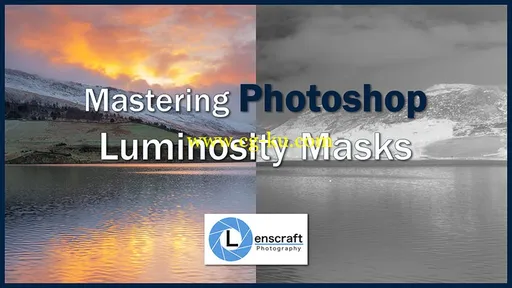
Mastering Photoshop Luminosity Masking
MP4 | Video: AVC 1280x720 | Audio: AAC 44KHz 2ch | Duration: 1 Hour 11M | 695 MB
Genre: eLearning | Language: English
Get ready to learn the powerful techniques of Luminosity Masking. These are the same techniques used by some of today’s very best photographers and digital artists. Techniques that can substantially improve your photography and help you exploit the power of Photoshop.
Many people like to make these techniques appear overly complex. Allow me to show you how simple they can be and how easy Luminosity Masks are to create. You’ll be amazed at what we can achieve in this short course.
Best of all, you don't need the latest version of Photoshop for this course. It will work with versions from 5, 10 or even 15 years back.
Class Outline
Here's how the course is structured:
Course Introduction
Photoshop is a wonderful and powerful tool. But it can also be confusing and difficult to learn. These lessons familiarise you with the Photoshop tools we will be using in the course. We also cover the basics of Photoshop Layer masks to ensure you understand the essential elements.
Section 1 – Creating Luminosity Masks
Here you will learn to create detailed and complex masks, with ease and in seconds. By the end of this section, you will have created a complete set of Luminosity Masks for our image.
Section 2 – Automating the Process
Having learned in the previous section of the course how to generate Luminosity Masks, the lessons in this section show you how to automate the process. By the end of the section, you will have a set of Photoshop Actions you can use to create Luminosity Masks for any image, with a single click of your mouse.
Section 3 – Image Editing with Luminosity Masks
Now that you can generate Luminosity Masks in seconds, this section looks at how to use them. Here you will learn how to target adjustments to specific areas of an image. You will also learn a simple technique for combining your Luminosity Techniques with selection tools, like the Lasso Tool, for even greater flexibility.
Section 4 – Exposure Blending with Luminosity Masks
One of the most common applications of Luminosity Masks is exposure blending. Have you had that experience where a scene such as a sunset, looks beautiful but your photograph looks ugly? This usually happens when the exposure range is too much for the camera to handle. By using Luminosity Masks to blend together images with different exposures, we can capture these amazing scenes. This is one of the most powerful “secrets” used by many professional photographers.

Password/解压密码
-0daydown
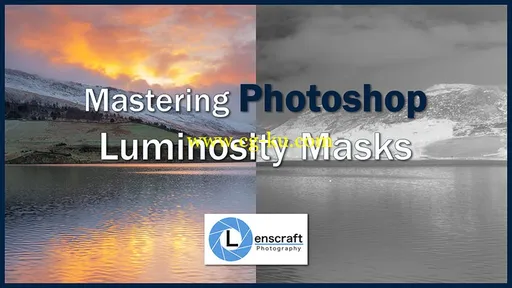

发布日期: 2018-07-31