 Duration: 2.5 hours | Video: h264, 1280x720 | Audio: AAC, 44 KHz, 2 Ch | 1.2 GB
Duration: 2.5 hours | Video: h264, 1280x720 | Audio: AAC, 44 KHz, 2 Ch | 1.2 GB
Genre: eLearning | Language: English + Sub | 20 Lectures
$20 | Created by Gregory W | Last updated 7/2018
Learn the basics of Affinity Designer
What Will I Learn?
Learn the basics of Affinity Designer.
Learn how to navigate the interface.
Learn about all the main tools and how to use them.
Requirements
Affinity Designer installed
Description
Affinity Designer is the new, affordable design software that can replace other overpriced Adobe design software.
In this course you will learn how the Affinity Designer user interface works, where all its features are, and learn about the dramatic improvements you'll get versus Adobe software.
Ideal for graphic designers, web designers, and artists on a budget, Affinity Designer is an incredible useful tool and a great alternative to Adobe.
This course will teach you the various tools of this software through hands-on examples, as you learn to manipulate images, design logos and icons, create graphic illustrations, and much more.
By course's end, you'll have a good understand of using Affinity Designer where you'll be ready to use it for your next project.
Who is the target audience?
Designers
Anyone interested in learning Affinity Designer

Password/解压密码
-0daydown


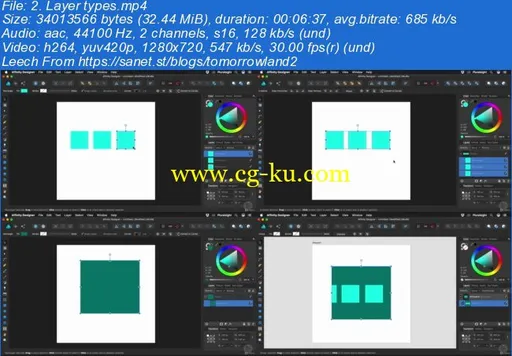
发布日期: 2018-08-01