 Duration: 7 hours | Video: h264, 1280x720 | Audio: AAC, 44 KHz, 2 Ch | 5.1 GB
Duration: 7 hours | Video: h264, 1280x720 | Audio: AAC, 44 KHz, 2 Ch | 5.1 GB
Genre: eLearning | Language: English + Sub | 5 Supplemental Resources
$140 | Created by Lindsay Marsh | Last updated 7/2018
Level Up Your Graphic Design Game with Real World Practical Projects - Intermediate Levels
What Will I Learn?
You will be able to create polished and practical Logo designs and brand assets
Be able to create images for a full digital marketing campaign, including Facebook and Instagram
Sketch logo design and concepts with ease and understand the golden ratio and how to incorporate that in your design process
Produce complex photo manipulations for the use of ad design and understand solid layout and design principles
Understand the basics of being a freelancer and pricing freelance design projects
Create realistic shadows and be able to do intermediate level photo retouching
Understand the many ways of making money by selling creative content and resources
Requirements
Basic knowledge of Adobe Photoshop and Illustrator - Some familiarity with basic tools and functionality
Adobe Creative Cloud Highly Suggested, but older versions can still be used. Some tools like the content aware and shapebuilder tools will not be available on CS 5.5 or earlier versions.
Description
Graphic Design Masterclass - The Next Level - Intermediate Design Skills
Are you ready to level up your design skills?
So who should take this class? Those with very basic skills in Adobe Photoshop and Adobe Illustrator, you may be familiar with the pen tool basics, understand the layering system and know other basic tools. You have a little experience using these programs, but do not have to be totally proficient. This course is not for those who have zero experience using Adobe Photoshop/Illustrator and some basic knowledge is assumed before starting.
OR you have taken my Graphic Design Masterclass, Learn Great Design, the first class in this series and you are ready for the next level or step in the series.
This is a practical design course which is meant to teach while showing and producing real world client projects.
The first section of the course focuses on Adobe Photoshop and photo editing and manipulation. We will review photo retouching and learn the content aware tool, which speeds up your workflow and works almost like magic.
We will brush up on our brush tool and learn how to create realistic shadows.
We will conquer a full photo manipulation project that will turn into a large poster ad. Not only will we tackle a photo manipulation project but will go into detail on typography and proper layout in ad design.
I focused heavily on logo design and branding in this course as that is a huge part of design today. We will learn how to work with the golden ratio and even try our hand at a logo based on the golden ratio
We will do a full logo design and branding project from scratch including the concept developing phase and how to pick the proper font, style and colors. In the end we will apply it to real world applications and mock-ups
Learning how to sketch out our design ideas on pen and paper is so vital to creating a unique and interesting brand. I will walk through step by step how to create concepts from simple humble sketches and turn them into actionable branding assets.
We will even hand draw a symbol and trace it with the pen tool to make it a vector object so we can extend that to anything you can imagine.
We cannot ignore the critical part digital design plays in the world today. We will complete an entire digital marketing campaign complete with a wide variety of Facebook and Instagram sizes, including a Instagram story ad. You will see my raw design process, including how I think through design problems, layout and focus on the realistic side of design.
There is an entire added bonus section. I included 5 mini classes that focuses on going or being a freelancer. This includes a class how to price freelance projects, how to value and present your services, and even a 30 minute full-time freelance course to help you start thinking about making money or making more money using your new found design skills.
So are you ready for the next level?
This course is dynamic so new lessons and bonus content will be added frequently!
Who is the target audience?
Those who are ready for an intermediate level design course and may already know the very basic tools of Adobe Photoshop and Illustrator
Those with basic skills wanting to increase their knowledge in the area of logo design, branding, ad design, Photoshop editing and manipulation and digital design including social media ad design
Those who enjoy learning by producing practical real world projects that are based on common projects seen in the industry
Those interested in Logo Design and Branding work

Password/解压密码
-0daydown



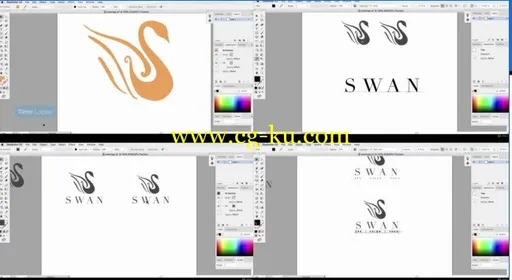
发布日期: 2018-08-02