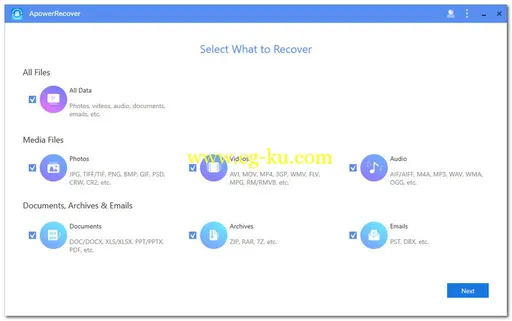
ApowerRecover是一款硬盘数据恢复王的工具,可以免费使用,主要是针对机械硬盘的数据丢失的恢复,不限制数据的类型,也就是说可恢复任意文件,能恢复的类型包括误删除的,误格式化的分区里的数据,分区丢失的数据恢复,就算回收站里的已经清空了,一样可以恢复出来,比如办公文档,照片,视频和音乐邮件都可以恢复。
功能特色:
1、可单独选择恢复照片、音频、视频、文档、档案、邮件、压缩文件里面任一个或者多种类型。
2、可恢复硬盘、外部硬盘、内存卡、数码相机、摄像机、或者U盘之中的数据。
3、就算你不记得文件在哪个文件被删了,也可以用扫描整个计算机来找到它们,就算整个分区都被删除找不到了,也可以用它来实现深度扫描找回。
4、不需要专业的知识,只需要点下一步按实际情况选择就能恢复出数据,当然如果你有多个硬盘或者U盘,恢复向导界面的时候要选择这个设备,别选错就行了。
ApowerRecover 1.0.5 (Build 2018/08/03) Multilingual | 10.1 Mb
No matter how you lost your precious data stored in hard drives, you can find and retrieve it with the help of this excellent program. Whether you are a tech expert or a beginner, you can easily operate this software and master in how to restore deleted files. Specialized in recovering, the application works well in assisting people obtaining lost data and offers best services for users while they are using the program.
These make it the best option one can have when encountering such problems. Recover Deleted Files Comprehensively Data can be easily lost by accidental deleting, formatting, virus infection and improper actions. The software will help you get it back. It can safely recover deleted files on the Windows PC or Mac, whether they are in the computer hard drive, external hard disk, memory cards, digital cameras, camcorders, or flash drives. And it can retrieve various types of data in almost all kinds of formats, such as photos, audios, videos, documents, archives, emails, etc.
Restore Deleted Files Intelligently
The program offers three modes to help its users to restore lost files in a smart way. If you remember where your files are stored, you can choose their location directly and get them back. If you don't remember, you can scan the whole computer to find them. And if you can't find your partition, the application can even let you select and search the drive to recover your data. Better yet, if you still cannot find the data you want, you can go to "Deep Scan" below the search result and it will detect the area more deeply to help you get the needed items.
User-friendly Data Recovery Operation
Unlike other recovery tools, this software has a clean and clear interface that even the newbie can easily understand how to retrieve their lost files. You can choose all kinds of files as well as a certain type of data to scan and recover. Also, you can choose a specific scan or a thorough search as you like. During the scanning process, you can pause, continue or stop scanning at any time. When the detection is finished, you can see the details of the deleted items which may help you save time and storage space, because you won't get the unwanted files mistakenly. And you can feel safe utilizing this software as your data can be easily restored without loss.
Restore Deleted Files Easily
This software is really easy to use. Just launch it on the computer, check the files type you want to recover and select the appropriate mode according to your situation. The application will start scanning your computer or drives automatically. After that, the items will be displayed in two ways – Path and File Type. As the names imply, Path will show you where you delete the item from, while File Type will separate the detected items into different categories according to their types. Choose the files and recover them to the specific location.
Operating System:
Windows 7, 8/8.1, 10
Home Page
-
https://www.apowersoft.com/
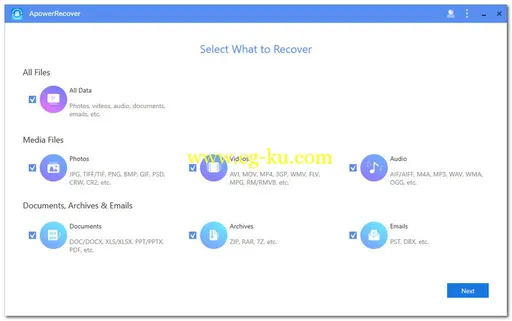
发布日期: 2018-08-03