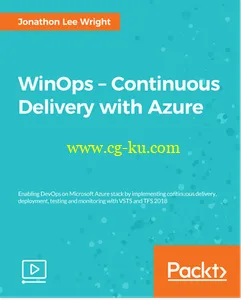
WinOps – Continuous Delivery with Azure
MP4 | Video: AVC 1280x720 | Audio: AAC 44KHz 2ch | Duration: 5 Hours | 1.18 GB
Genre: eLearning | Language: English
VSTS and TFS can help you plan and code your application, now it's time to start looking at actually deploying your application in test and production environments. This video course shows you how to set up continuous integration, deployment, testing, monitoring and delivery and all of the essential elements of DevOps and OpsDev.
We'll start by looking at the vNext build system. You’ll learn how to create build definitions, configuration as code (YML) for your needs, and use hosted or private agents to make sure you have all the prerequisites available to build your containerized platforms. After that, you'll extend your pipeline by autonomous deployment capabilities.
You'll see how to create the deployment pipeline across different environments, all while making sure that the necessary approvals and checks are in place. Adding continuous testing is the next step. You’ll learn how to add automation to both your build and release step. You'll also look at using Azure to run automated (UI/API) and performance engineering load tests.
Another important step in implementing your DevOps process is continuous insight through monitoring. Application Insights is an Artificial Intelligent enabled Microsoft’s solution when it comes to monitoring your applications. You will also see how Intelligent Automation (IA) through Robotic Process Automation (RPA) can help you detect problems in your application and how it can be utilized them to achieve continuous delivery.
You can find all the relevant code files at the below Github link
https://github.com/PacktPublishing/WinOps-Continuous-Delivery-with-Azure-V-
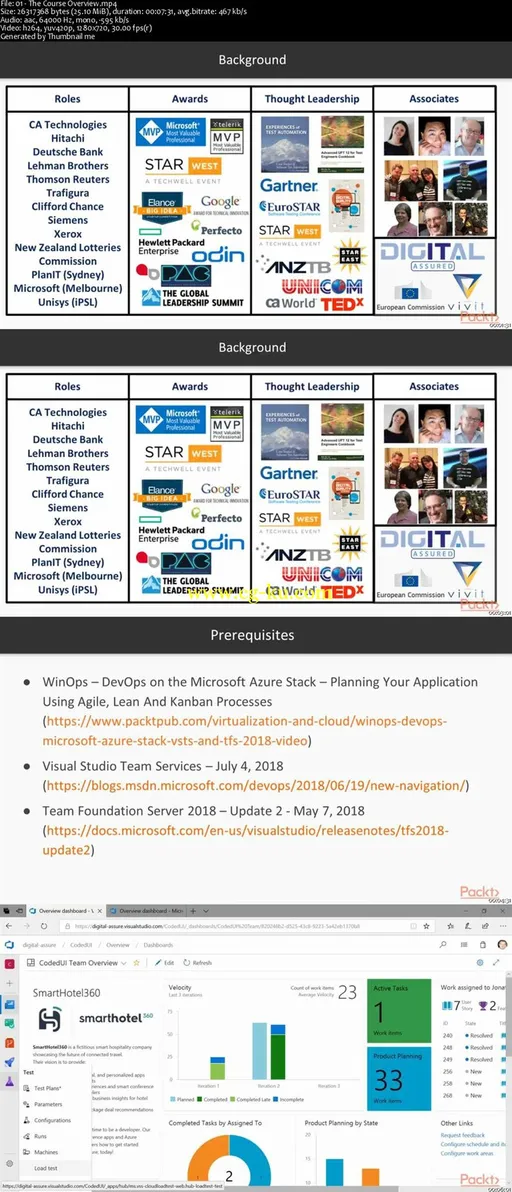
Password/解压密码
-0daydown
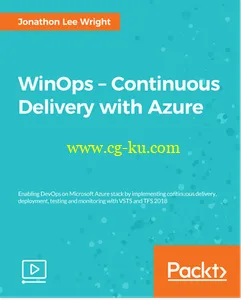
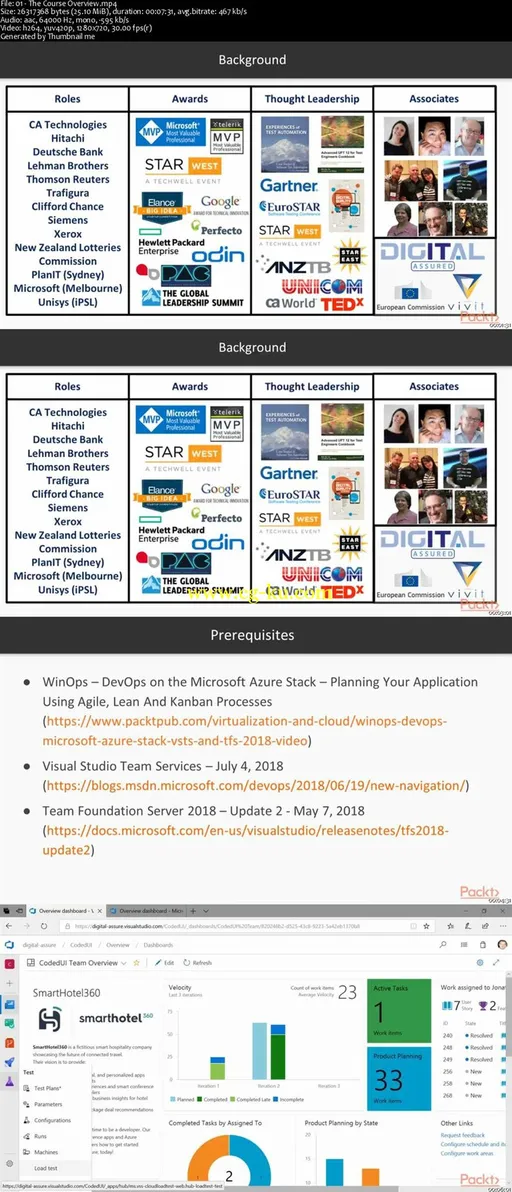
发布日期: 2018-08-09