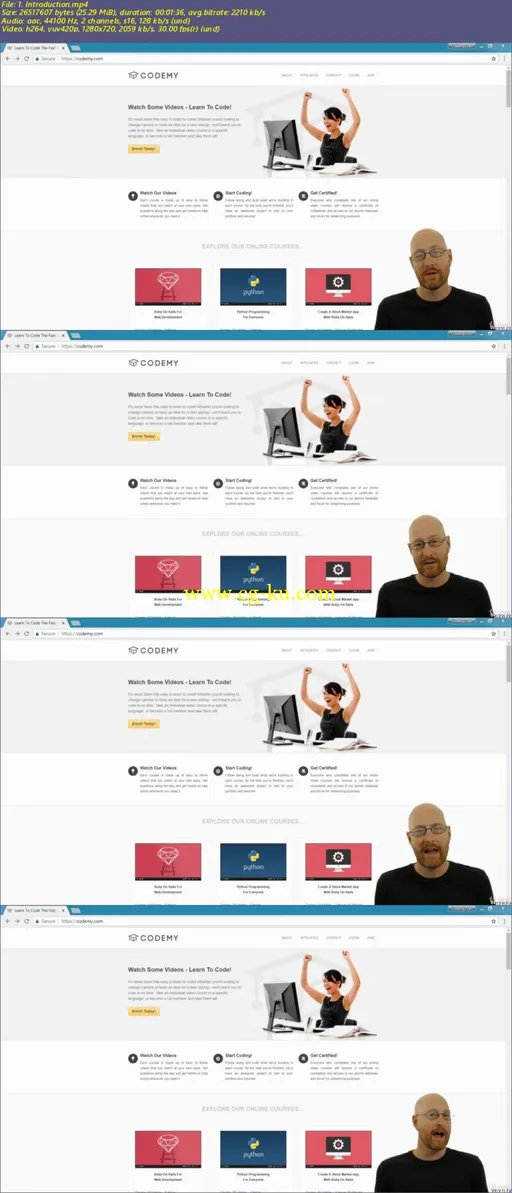
MP4 | Video: h264, 1280x720 | Audio: AAC, 44.1 KHz, 2 Ch
Genre: eLearning | Language: English + .VTT | Duration: 1.5 hours | Size: 1.41 GB
Have you ever tried to install Ruby on Rails on a Windows computer? Tough, isn't it!!
Most Ruby on Rails courses assume you already have Rails installed. Chances are, that's not the case! And Rails is one of the harder web frameworks to install; it's easy to get messed up!
In this course I'll walk you through it step by step.
We'll install all the software you need such as Node.js, Git, Git Bash, and the Heroku Toolbelt.
I'll also show you how to set up version control, and how to push your version control up to Github.
Finally, I'll walk you through deploying your app on Heroku, a professional web hosting service (we'll use the free version).
If you've ever tried to install Rails and failed, this is the course for you!
See you on the inside!
Who is the target audience?
This course is aimed towards absolute beginners who want to learn to install Ruby on Rails on a Windows computer
Anyone wanting to learn to build web apps
Requirements
No programming skills or special tools are necessary to take this course
You just need a computer with Internet access and a Web Browser

Password/解压密码
-0daydown
发布日期: 2018-08-21