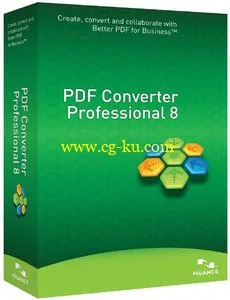
ScanSoft PDF Converter Professional 是商务用户的完整 PDF 解决方案。 PDF Converter Professional 提供了创建、转换、编辑、注释和安全功能无与伦比的组合,为商务用户提供完整的文档控制和最高的工作效率。 现在您便可以在 PDF 文件中直接编辑 —— 就像在原文件中编辑一样。 标准 PDF 表格立即可以直接转换为可填写的表格。 另外, PDF Converter Professional 具有新的标记和注释工具以及前沿的安全功能。可以轻松制作体积小、便于 e-mail 的 PDF 文档,可以全局查看并可以像在原应用程序中一样打印。 Assistant 可以将 Microsoft Word 、 PowerPoint 、 Excel 、 Visio 、 JPG 、 TIF 甚至 PDF 文件轻松合并到一份多页的 PDF 文档中。 此外,您将获得所需的所有高级功能,包括与其他 PDF 应用程序兼容、加密和密码安全、压缩文件大小、字体内嵌、完整的色彩支持以及页面合并等
能将 PDF 文件轻松转换为 Microsoft Word 、 Corel WordPerfect ,甚至 Excel 电子表格! 只需在应用程序内打开 PDF 文件,转换便会自动执行。 PDF Converter Assistant 包括内置的 PDF 查看器,可以用来指定要转换的 PDF 文档页。 从 PDF 中抽取表格和图片,将电子表格转换为可编辑的 Excel 文件,并将静态的 PDF 表格转换为可编辑的 Microsoft Word 表格
Nuance ScanSoft PDF Converter Professional 8.1
Office related | Original Install File | OS: Windows XP/Vista/7/8 | 1.4 GB
Languages: English, Italian, French, Spanish, German, Swedish, Dutch, Portuguese, Danish, Finnish, Norwegian
PDF Converter Professional 8 provides robust, simple-to-use PDF creation, editing, conversion and collaboration features that deliver the value and performance you need.
Key benefits
Get started easily
Install, set up and get to work in minutes. No hidden costs or endless downloads needed for maintenance. Software is compatible with most Windows operating systems.
Save time
Work faster with features that allow you to effortless create and convert single documents or batches of PDFs as well as unique tools like voice-controlled note taking.
Work on the move
Access your documents anytime, anywhere via popular cloud services like Goggle Docs™, Windows Live® SkyDrive® and others.
Gain immediate value
PDF Converter Professional fits your needs and your budget with flexible licensing that can help you save money.
Create & convert
Create PDF files from virtually any PC application
Instantly create 100% industry-standard, fully compatible PDF files. Add bookmarks and transfer hyperlinks when creating PDF documents from Microsoft Word, Excel and PowerPoint.
Never retype another document
Accurately convert PDF files to Microsoft Word, Excel, PowerPoint, and Corel WordPerfect documents with columns, tables and graphics intact.
Turn paper to PDF with one click
Create PDF files directly from your scanner. Scan to standard image, searchable or editable PDF format. You can even scan and highlight, cross out or underline in a single step.
Combine and assemble documents with ease
Simply drag and drop to combine, remove or replace Word, Excel, PowerPoint, WordPerfect, JPG, BMP, TIF, or XPS pages and files within a PDF.
Collect information from forms
Export information contained in filled-in forms so you can sort, search and analyze the data using popular file types like XFDF, XML, TXT and CSV.
Create and convert PDFs to fillable forms
Create forms from scratch with easy-to-use form-drawing tools, or use the FormTyper™ tool to automatically convert static forms into fillable PDFs that you can complete, save and email.
System Requirements:
• A computer with an Intel ® Pentium ® 4, higher or equivalent processor
• Supported operating systems:
-Windows 7 32-bit or 64-bit Edition with Service Pack 1
-Windows 8 32-bit or 64-bit
-Windows XP 32-bit Edition with ServicePack 3
-Windows Vista 32-bit or 64-bit Editions with Service Pack 2
•Microsoft Internet Explorer 8 or above
•512 MB of memory (RAM), 1 GB recommended
•700 MB of free hard disk space for application files; additional space needed for temporary installer files
•Web access needed for product registration, activation, Dragon Notes and obtaining live updates for the program
•Microsoft.NET Framework 4.0 installed
•DVD-ROM drive (required for installation)
•Noise-cancelling headset microphone for Dragon Notes (not included)
Home Page
-
http://www.nuance.com
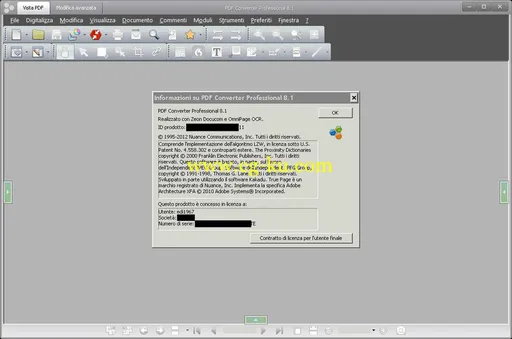
发布日期: 2013-12-18