
Creating a Stylized Set Element for Games in Maya | 4.79 GB
Software used: Maya2013, Photoshop CS5, Marmoset Toolbag. xNormals | Resolution: 1280x720(.flv) | Audio: mp3 92 Kbps | Completion Time: 7h 48m
Genre: eLearning | Difficulty: Intermediate | Language: English | Instructor: Stanislav Poritskiy | December 9, 2013
Throughout these lessons we will cover the entire process of creating of a simple game asset and focus on topics involving low-poly modeling, UV-Layout and proper UV-sizing.We will start by creating a high-poly asset where we will talk about techniques that are very useful for these types of projects. This workflow can save time as well as gain the quality and originality desired for the prop. We will then use built-in Maya tools to bake ambient occlusion and normal maps, export UVs to Photoshop and begin the texturing process. We will use Marmoset Toolbag to quickly visualize the texture on the model, check lighting, reflections, specular and other maps. Finally we will be using photo-textures that we will sample for color and generate masks to fill and produce a unique texture as a result. In the end you will have a professional workflow to create any game asset you will need in the future.

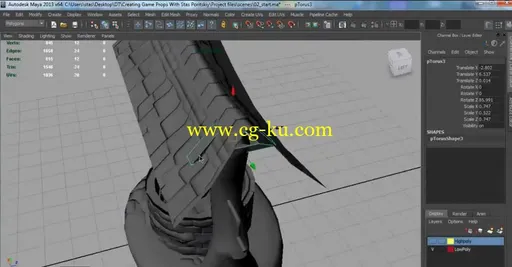
发布日期: 2013-12-19