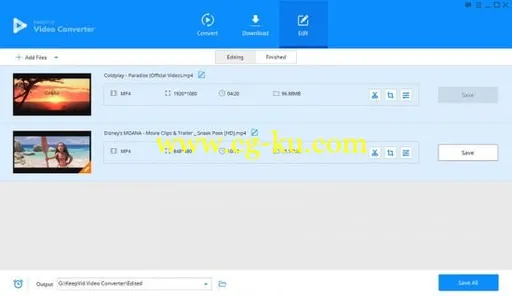
KeepVid Video Converter 2.0.0.16 Multilingual + Portable | 60 / 68.8 Mb Mb
Leading Video Converting Service in Multimedia Field. Named No.1 in multimedia fields. Loved by 100 million users. Easy, Powerful, and Professional Converter Tool.
30X Faster, 3 Ways to Convert Video & Audio
It helps you to convert videos to any video/audio formats you want, and offers 30x faster converting speed.
- Convert videos to more than 1000 video/audio formats.
- Offer 30x faster converting speed.
- Fully support HD videos, such as HD, 1080P, 4K, 8K videos, etc.
- Compatible with popular hi-tech video types like VR, 3D and more.
- Provide Single Mode, Batch Mode, and Merge Mode to Convert Videos.
Professional Converter to Customize Video Quality & Size
KeepVid Video Converter is a professional video converter, which allows you to compress videos, customize your own videos and more.
Easy-to-Use Interface & Handy Features
This is a very easy-to-use video converter program. It has simplified user interface, and offers easy features that you can handle within seconds.
- This video converter has simplified and easy-to-use interface
- It offers handy features you can handle within seconds
Trim Video
Locate timeline accurately, multiple ways to trim clips, merge clips at your will, and offer in-time preview
Subtitles
Support to download and import subtitle; enable you to customize fonts, font size, colors, and locations
Crop Video
Allow you to adjust the aspect ratio of video or rotate video at your will
Adjust Audio
Help to adjust the volume of the embeded audio file in your video
Watermark
Enable you to add text or picture watermarks, and allow you to select the location to put the watermark
Add Effects
It offers you option to add all kinds of effects for the video
KeepVid Video Converter offers easy downloading features:
- Download videos from more than 10,000 video sharing and streaming sites
- Download videos and audios according to your request
- Download subtitles and playlists from video sites
- Record videos to 1:1 quality in easy steps
Homepage
-
http://www.keepvid.com/
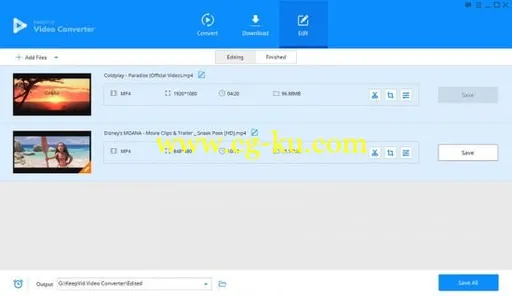
发布日期: 2018-08-28