 MP4 | Video: h264, 1280x720 | Audio: AAC, 48 KHz, 2 Ch
MP4 | Video: h264, 1280x720 | Audio: AAC, 48 KHz, 2 Ch
Genre: eLearning | Language: English + .SRT | + Exercise Files
Level: Advanced | Duration: 1h 51m | 742 MB
Affinity Photo is a powerful but approachable image enhancement program that is being embraced by a growing number of photographers. In this course, instructor Steve Caplin covers advanced techniques that can help experienced users get more out of this powerful photo app. Steve goes beyond the essentials, explaining how to restore hazy images, work with advanced blending controls, convert images to black and white, sharpen the edges of an image, and more. Plus, he shares how to boost your productivity by setting your own keyboard shortcuts and creating macros.
Topics include:
Applying the Haze Removal filter
Using a rough displacement map
Creating a graffiti effect
Using edge detection for sharpening and softening
Using the Equations filter
Removing fine wrinkles and blemishes
Using blend options
Perspective distortion
Converting images to black and white

Password/解压密码
-0daydown




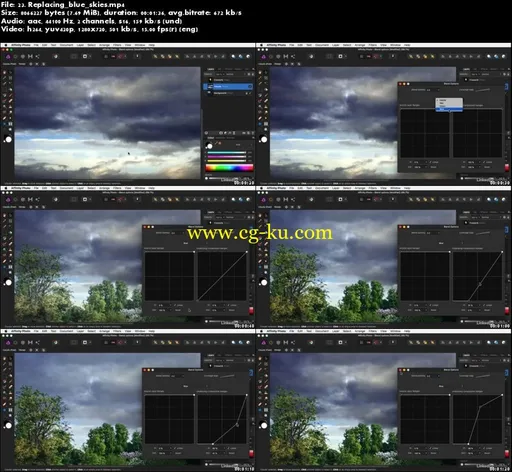
发布日期: 2018-08-31