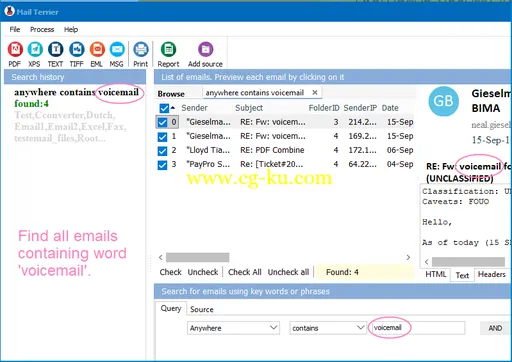
MailTerrier是一款功能方面相当不错的邮件处理工具;搜索的功能比较实用,只要将关键字进行输入,或者相关的邮件信息组合就能搜索出您需要的硬件,不管它隐藏多深,都能使用该软件进行扫描;扫描完成之后的邮件,可以快速的进行文件的搜索,并且类型比较广泛,没有任何的局限性;简单的操作方式,让您轻松的就能完成邮件的管理处理
File Size: 56.09 MB
Mail Terrier can search through endless folders of emails in seconds, using only one keyword, phrase or a combination of either. It’s far more poweful than usual in-built search options as it searches through emails received from multiple programs (Outlook, Yahoo, Gmail, Thunderbird, etc.). Supported file types include: MSG, EML, MIM, EMLX, PST and MBOX files.
Users generally select one word or a phrase to direct Mail Terrier, but it is equally capable of searching for a complex series of words or a specific sentence. For example: the app can find an email containing the words “house” and “buyer” in the body, if there are less than two other words in between the searched terms. But the Mail Terrier could also search for the specific phrase: “blue house with no buyer.” Mail Terrier can also be asked to exclude words from a search.
The app is useful for home users, as well as legal firms or police and investigators, every one who comb through a large volume of emails from a variety of programs in search of a particular piece of information or evidence.
Key Features:
Supported file types: MSG, EML, PST, OST, MIM, EMLX
Set the folder woth your emails or the app will scan the pc for all emails.
View, export or print found email.
Sort emails by date, sender, subject, ip, etc.
View HTML, text or headers of each email.
The Search history is saved.
Whats New:
Updates: official site does not provide any info about changes in this version.
Homepage
https://www.coolutils.com/MailTerrier
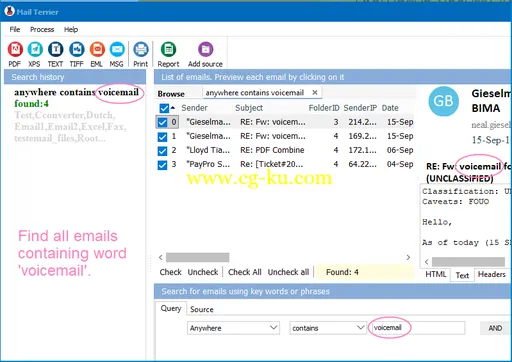
发布日期: 2018-09-16