 MP4 | Video: h264, 1280x720 | Audio: AAC, 48 KHz, 2 Ch
MP4 | Video: h264, 1280x720 | Audio: AAC, 48 KHz, 2 Ch
Genre: eLearning | Language: English + .SRT | + Exercise Files
Level: Intermediate | Duration: 2h 25m | 1.34 GB
Outputting video is one of the most important yet misunderstood parts of the creative process. If you work with Premiere Pro, you need to understand Adobe Media Encoder—the encoding engine that outputs your media for playback on mobile devices, Blu-Ray and DVD, broadcast networks, and the web. In this course, Jason Osder explains everything you need to know to use Media Encoder to ingest, process, and output video in any format. He also shows you how to access Media Encoder from inside Premiere Pro or as a stand-alone program; create an efficient export workflow; and output formats for broadcast, DVD or Blu-ray, websites like YouTube, and iOS and Android devices. Plus, learn how to apply color correction and effects during processing and leverage the custom settings and automation features to speed up your workflow.
Topics include:
Choosing a format, frame rate, and data rate
Exporting directly from Premiere Pro or After Effects
Using Media Encoder as a standalone application
Using an export workflow
Applying LUTs and effects
Encoding for iOS and Android
Encoding for the web
Transcoding for broadcast
Encoding for disk-based media
Customizing Media Encoder settings

Password/解压密码
-0daydown




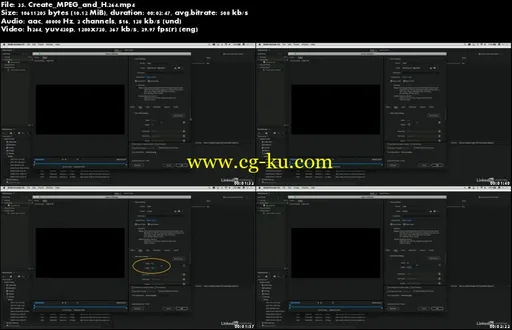
发布日期: 2018-09-19