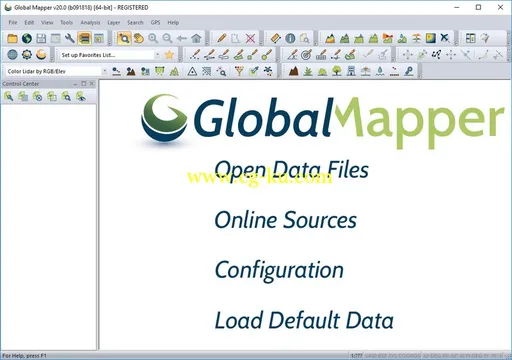
Global Mapper 是一款地图绘制软件,不仅能够将数据(例如:SRTM数据)显示为光栅地图、高程地图、矢量地图,还可以对地图作编辑、转换、打印、记录GPS及利用数据的GIS(地理信息系统)功能,6.xx版增加了直接访问USGS(美国地质勘探局)卫星照片TerraServer数据库和Global Mapper内部的地形图及以真实的3D方式查看高程地图的功能。
Global Mapper的用途
浏览、合成、输入、输出大部分流行的扫描点阵图、等高线、矢量数据集的软件,它可以编辑、转换、打印各类地图图形文件,可以利用全球情报系统(GIS) 信息资源。它可以转换数据集的投影方式以符合你的项目的坐标系统,并可以同时对数据集的范围进行裁剪。它还提供距离和面积计算,光栅混合、对比度调节、海拔高度查询、视线计算,以及一些高级功能,如图像校正、通过地表数据进行轮廓生成、通过地表数据观察分水岭、对3Dpoint数据转换为三角多边形和网格化等。通过内建的脚本语言或众多的批处理转换选项能够高效地完成重复性任务。
File size: 222 MB
Global Mapper is an affordable and easy-to-use GIS application that offers access to an unparalleled variety of spatial datasets and provides just the right level of functionality to satisfy both experienced GIS professionals and beginning users.
Equally well suited as a standalone spatial data management tool and as an integral component of an enterprise-wide GIS, Global Mapper is a must-have for anyone who works with maps or spatial data.
Low-cost and easy-to-use GIS
Supports over 250 spatial data formats
Optional LiDAR Module for powerful point cloud processing
Advanced projection management using GeoCalc library*
Unmatched and complimentary technical support
*Requires current Geographic Calculator license
Global Mapper is more than just a utility; it offers a surprisingly extensive collection of analysis and data processing tools in a truly affordable package. Providing support for virtually every known spatial file format as well as direct access to common spatial databases, this remarkable application can read, write, and analyze all of your current data.
Global Mapper's intuitive user interface and logical layout helps smooth the learning curve and ensures that users will be up-and-running in no time. Your company will quickly see a significant return on investment brought about by efficient data processing, accurate map creation and optimized spatial data management.
Terrain Analysis and 3D Data Processing
With a particular emphasis on terrain and 3D data processing, Global Mapper's out-of-the-box analysis functions include view shed and line-of site modeling, watershed delineation, volume measurement and cut and fill optimization, raster calculation, customized gridding and terrain creation, contour generation, and much more.
Complementing these powerful analysis tools is a complete suite of raster and vector data creation and editing functions offering everything from simple and intuitive drawing to image rectification and vectorization.
Recent Developments in Global Mapper
For almost twenty years, Global Mapper's development has depended on direct interaction with users and many of the major functional enhancements can be clearly traced to individual requests.
Advanced Attribute Editing and Real-Time Hill Shade Rendering in Global Mapper 19
The most significant developments in version 19 include a powerful new attribute querying and editing tool. Replacing the former search function, the Attribute Editor is a spreadsheet-like display that allows real-time editing of feature attributes in a dockable window. Terrain visualization has been enhanced with an interactive tool for dynamically positioning the hillshading light source using real-time click and drag control. When displaying the 3D View, an option has been added to limit the geographic extent of terrain data displayed based on the visible extent of the 2D map, which significantly improves the rendering speed.
Expanded List of Built-In Online Data Sources and Dockable Windows in Global Mapper 19
Additional improvements in the version 19 release include an expanded list of built-in online data sources, which now includes streaming services form individual U.S. states and Canadian provinces (when available). The process of docking windows has been streamlined with drag and drop positioning for all dockable windows, including the 3D Viewer, Path Profile and Attribute Editor. Raster calculation now offers several new built-in functions including Normalized Difference Snow Index (NDSI) and Advanced Vegetation Index (AVI).
Redesigned and Improved Interface
Version 18 introduced a complete redesign of the interface along with a fresh new logo and updated button graphics. The toolbars were reorganized to promote more efficient access to critical functionality and each toolbar can be customized by adding or removing buttons to reflect the requirements of each user. A dockable multiview map display was also added allowing simultaneous side-by-side views of a particular geographic area at different zoom levels or using different datasets.
A Low-Cost GIS Alternative
By providing a complete GIS translation solution out-of-the-box, Global Mapper simplifies the deployment of spatial technology in your company or organization. There's no need to juggle extensions or costly add-ons to gain access to the functionality that you need. Global Mapper's aggressive development and release cycle ensures that the product grows with you as your needs and requirements change. Now you can unblock the GIS dataflow logjam by providing a workable GIS software tool for everyone who needs access to this critical data.
At a fraction of the cost of traditional GIS alternatives and with free set-up and general use support, as well as flexible licenses including single seat, network and USB Dongle licensing, there's no reason not to add Global Mapper to your GIS toolkit.
Whats New
Homepage
http://anonymz.com/
...emarblegeo.com/
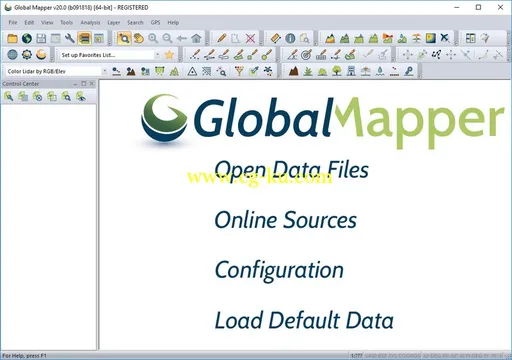
发布日期: 2018-11-11