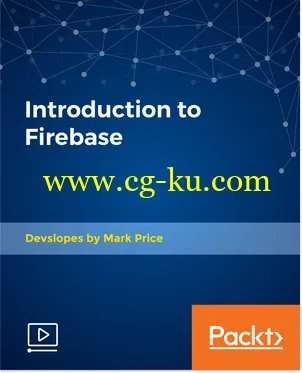 MP4 | Video: AVC 1920x1080 | Audio: AAC 48KHz 2ch | Duration: 6 hours 40 minutes | English | 2.91 GB
MP4 | Video: AVC 1920x1080 | Audio: AAC 48KHz 2ch | Duration: 6 hours 40 minutes | English | 2.91 GB
Video Description
Welcome to this exciting course where you’ll build an iOS social media app with Firebase.
Firebase is built on Google infrastructure and scales automatically, for even the largest apps. It also gives you functionality like analytics, databases and messaging.
In this app, you’ll build a public feed for users to create real-time posts. You’ll also build features where users can invite members to private groups and chat within those groups. By the end of this course, you’ll know how to implement the powerful features of Firebase in your own apps.
Style and Approach
This course will show you how to build the fastest data transferring social iOS app using the Firebase SDK with Swift. It gives you functionality like analytics, databases and messaging.You will learn to build features where users can invite members to private groups and chat within those groups.
Table of Contents
INTRO TO FIREBASE - BREAKPOINT APP
Intro to App- Breakpoint
Creating Xcode Project - Setting Up Project Folders
Creating Firebase Project - Installing Firebase CocoaPods - Linking Xcode & Firebase Projects
Setting Up DataService - Creating Firebase Database Users
Building AuthVC and LoginVC in Interface Builder
Creating InsetTextField and ShadowView Subclasses
Setting up AuthService
Presenting LoginVC from AppDelegate - Allowing Login with Email
Building FeedVC and GroupsVC in Interface Builder
Building MeVC and Adding to UITabBarController
Creating CreatePostVC and Uploading Posts to Firebase
Creating UIView Extension for Binding Views to Keyboard
Building FeedCell
Writing the Message Model and Getting All Feed Messages from Firebase
Converting UIDs into Emails and Reversing the Order of a TableView
Creating CreateGroupVC and Connecting @IBOutlets-Actions
Creating UserCell
Searching for Email Accounts to Add to Group
Adding Users to Group with didSelectRowAt indexPath
Creating Groups and Pushing Them to Firebase
Creating GroupCell
Creating Group Model and Getting All Groups from Firebase
Building GroupFeedVC
Initializing Group Data for a Group and Presenting on GroupFeedVC
Downloading All Message for a Group and Animating Upon New Message
Creating a UIViewController Extension for Presenting GroupFeedVC
Challenge

Password/解压密码
-0daydown
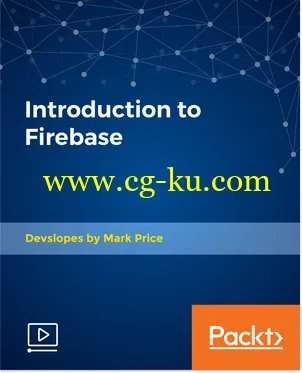
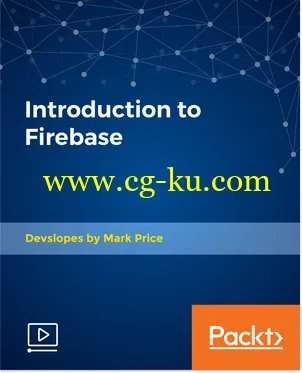
发布日期: 2018-09-27