 MP4 | Video: h264, 1280x720 | Audio: AAC, 44.1 KHz, 2 Ch
MP4 | Video: h264, 1280x720 | Audio: AAC, 44.1 KHz, 2 Ch
Genre: eLearning | Language: English | + Exercise Files
Level: Intermediate | Released: 26 Sep 2018
Duration: 2h 12m | 352 MB
Do your websites always work perfectly? Mine don’t either, which is why this course will help you debug problems using Fiddler and Chrome DevTools -- you'll learn about issues with JavaScript, CSS, performance, and HTTPS.
Websites don't always work as expected. In this course, Debugging Your Website with Fiddler and Chrome DevTools, you will learn foundational knowledge necessary to debug website problems. First, you will learn diagnostic techniques. Next, you will discover how to modify requests and responses. Finally, you will explore how to decrypt HTTPS. When you’re finished with this course, you will have the skills and knowledge of Fiddler and Chrome DevTools needed to debug your website issues.

Password/解压密码
-0daydown




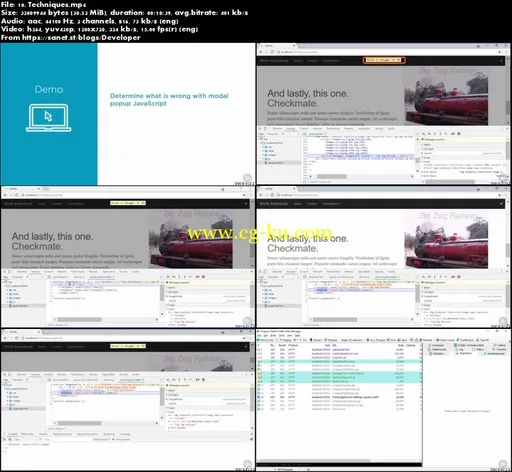
发布日期: 2018-09-27