 Duration: 2h 41 | Video: h264, 1920x1080 | Audio: AAC, 48kHz, 2 Ch | 710 MB
Duration: 2h 41 | Video: h264, 1920x1080 | Audio: AAC, 48kHz, 2 Ch | 710 MB
$125 | Genre: eLearning | Language: English | September 29, 2018
Network Scanning done just right!
Video Description
With the rise in data flow, information security has become vital to every application. Kali Linux plays a very important role when it comes to securing your data or discovering loop holes within your system. With the huge set of tools present in Kali Linux 2017.1, this video will give you hands-on knowledge so you can perform Network Scanning tasks. This course will firstly walk you through the fundamentals of utilizing Kali Linux so you can gain control over your network environment. Then, this video will cover core network scanning tasks such as discovery scanning, port scanning, service enumeration, operating system identification, vulnerability mapping, and validating identified findings. Next, this tutorial will also teach you about network traffic capture and analysis along with leveraging OpenVAS 9 for vulnerability scanning. Lastly, this course will also teach you to create your own packages and host your own custom repositories along with securing and monitoring Kali Linux at the Network and filesystem level. By the end of this video, you will be very proficient at finding loop holes and conquering your network environment.
Style and Approach
This video will take you, as a tester or security practitioner, through a journey of the reconnaissance, vulnerability assessment, exploitation, and post-exploitation activities used by penetration testers and hackers.
Table of Contents
USING KALI LINUX FOR EFFECTIVE NETWORK SCANNING
PERFORMING EFFECTIVE NETWORK SCANNING
TROUBLESHOOTING ISSUES WITH NETWORK SCANNING
TUNING NMAP SCANS
OPENVAS
SCANNING FOR VULNERABILITIES IN WEB APPLICATIONS
What You Will Learn
Learn the best ways to perform effective network scanning
Troubleshoot your network security with the best scanning methods
Get your network scanning machine ready to tackle security issues
Perform effective scanning with Nmap
Configure and tune Nmap for network scanning best practices
Select the most effective tools from Kali Linux to test network security
Use the NSE engine for better network scans
Combine Nmap and Searchsploit to find exploits in your network
Using OpenVAS for effective vulnerability scanning
Advanced OpenVAS practices for securing your network on systems
Manually scan your web applications for any vulnerabilities
Authors
Brian Johnson
Brian Johnson is the president of 7 Minute Security, which specializes in security assessments, penetration testing, and training. He is especially passionate about teaching others about security and hosts a weekly podcast to help consumers and businesses strengthen their security posture. When he isn't camped out behind a keyboard, he enjoys outdoor activities with his family, as well as singing and playing guitar in an acoustic duo
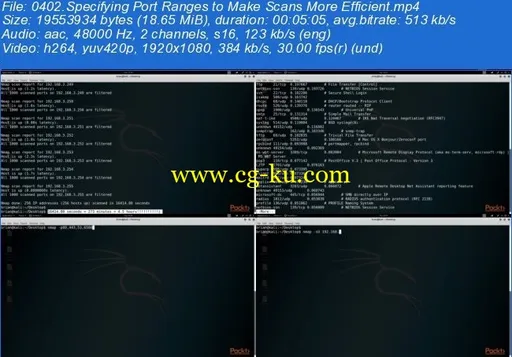
Password/解压密码
-0daydown

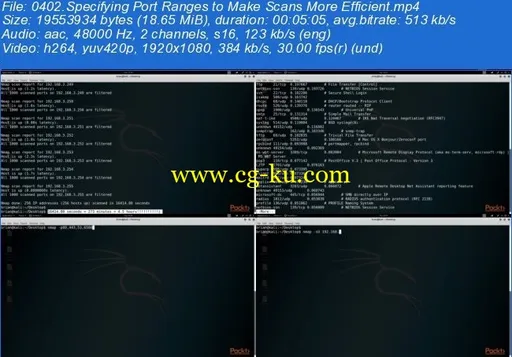
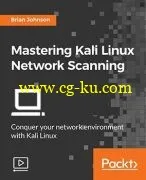

发布日期: 2018-10-05