MP4 | Video: h264, 1280x720 | Audio: AAC, 48 KHz, 2 ChGenre: eLearning | Language: English + .SRT | + Exercise FilesLevel: Advanced | Duration: 2h 29m | 578 MBCreate a better experience for your Access users.
This course covers tips and techniques that can help Access developers transform a boring database into a fast, efficient, and even fun environment.
Access expert Adam Wilbert shows how to remove typical Access interface elements for a better start-up experience, as well as how to borrow some tricks from web design to make your database more attractive and interactive.
Plus, learn how to clean up a cluttered navigation pane, filter long lists with cascading combo boxes, and build in contextual help and keyboard shortcuts that your power users will thank you for.
Topics include:Creating an AutoExec macroWorking with hidden objects: queries, tables, and moreSplitting a database into back and front endsCreating a dynamic reporting toolHelping end users by providing shortcuts and context-sensitive helpWriting custom functions in Visual BasicPackaging and distributing your Access application




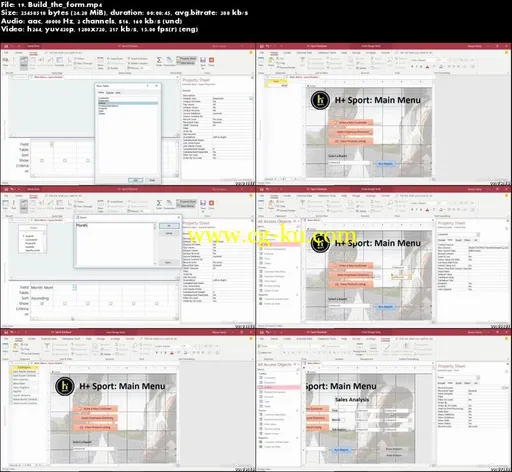
发布日期: 2018-10-13