39m | Video: .MP4, 1280x720, 25 fps(r) | Audio: AAC, 48000 Hz, 2ch | 760 MBGenre: eLearning | Language: EnglishIn this class, you will learn how to take a simple line drawing of any subject matter, and transform it into a Pop Art style Illustration.
As we will be using colour separation techniques, you will be able to quickly and easily create multiple versions of your illustration in a variety of different colorways.
We will be using scanned textures to fill in your line drawing, rather than using Photoshop fill or paint bucket techniques, as this will give your illustration a more handmade quality.
I’ll explain why this is an important aspect of my own illustration practice, and how you can go about creating your own texture library to use in your illustrations.
I’ll also be providing a few textures in the class resources to get you started.
We’ll take a brief look at Pop Art, and the artists and influences behind it, so that you can incorporate this knowledge into the choice of design.
The stages are broken down into step-by-step instructions suitable for all levels, so you don't need to be good at drawing, or have experience of Photoshop to take this class.
There are a couple of points where I refer to my other class Photoshop Basics : Creating a Simple Color Separation as I cover some fundamentals in this class like how to scan your drawing, which may be useful for reference if you need some support with that.
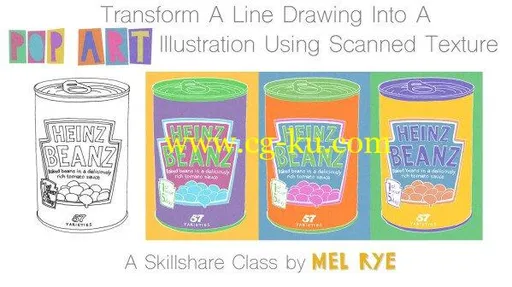
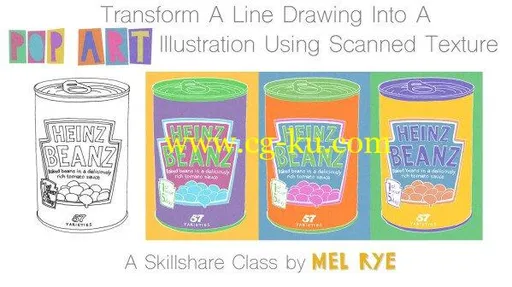
发布日期: 2018-10-19