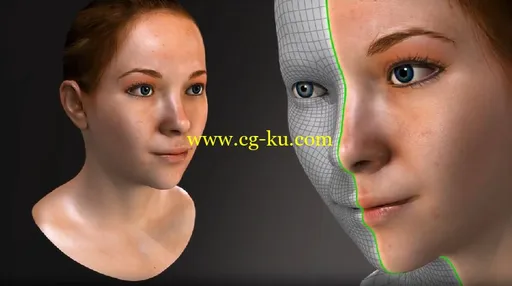
Texture Projection Techniques in MARI | 1.51 GB
Software used: MARI 2.5v1 | Resolution: 1280x720(.flv) | Audio: mp3 92 Kbps | Completion Time: 2h 26m
Genre: eLearning | Difficulty: Beginner | Language: English | Instructor: Eddie Russell | December 23, 2013
Projecting photographs onto your models is a quick and easy way to add high levels of detail to your final textures. In this course, we will use a project based approach to demonstrate some techniques that you as a texture artist will be able to use not just in this course, but on every project you work on here inside of MARI. After setting up our project to work in and bringing in images, we will learn how to quickly project an image onto our model using MARI’s Paint Through tool. Now every image won’t be a perfect match for the mesh that we are projecting it onto so next we’ll focus on transforming the projected image or paint before it is baked into our texture.

From here we’ll learn about some pitfalls to be on the lookout for when projecting images and how we can begin to account for those using projection masking. This course will cover several other valuable tip and tricks for a texture artist including the mirroring of textures from one side of our model to the other and color correction all while fully utilizing MARI 2.0’s layer based workflow.
After finishing this course, you will not only have a fully textured asset with color, specular and bump maps but you’ll also have a new arsenal of tricks to add to your own texturing projects.

发布日期: 2013-12-25