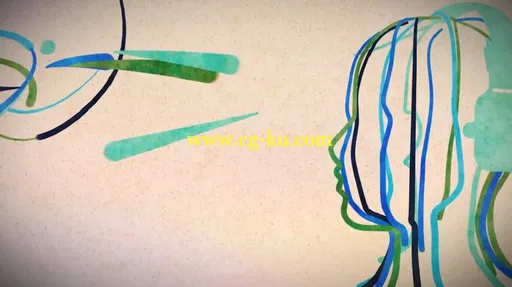
2D Styled 3D Motion Graphics in CINEMA 4D and After Effects | 2.40 GB
Software used: CINEMA 4D R15, After Effects CC 12.1.0.168 | Resolution: 1280x720(.flv) | Audio: mp3 92 Kbps | Completion Time: 3h 9m
Genre: eLearning | Difficulty: Intermediate | Language: English | Instructor: Pierre Derenoncourt | December 23, 2013
In this series of tutorials, we will learn how to create a 2D looking motion graphics piece that is created primarily in CINEMA 4D.The style of motion graphics with very flat textures is easy to achieve in a 2D software like After Effects. However, if you want 3D deformations and complex camera animation in 3D space, After Effects is nearly impossible to use. We will use CINEMA 4D to achieve the motions that we want, and overcome those 2D constraints. Using CINEMA 4D for this process takes the guess-work out of trying to achieve this look in a 2D application.
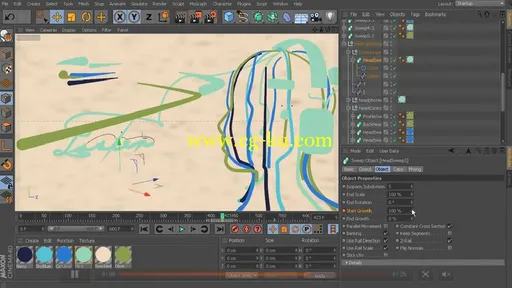
The next challenge faced, is getting the textures to still have that beautifully simple look you get with 2D motion graphics. We go over how to achieve this with ease in CINEMA 4D. Not only will you learn how to create a hybrid of your 2D and 3D skills to create amazing motion graphics but you will also learn a new mindset for how to approach things that you may have thought were too hard to do with After Effects alone.
By the end of this course, you will have created a motion graphics piece that appears to be a very advanced 2D motion design, with the ease and aid of CINEMA 4D.
发布日期: 2013-12-25