$25 | Created by Rick Meredith | Published 12/2018Duration: 3.5 hours | Video: h264, 1280x720 | Audio: AAC, 48 KHz, 2 Ch | 2.7 GBGenre: eLearning | Language: English + Sub | 29 LecturesLearn the fundamentals of Autodesk Navisworks 2019What you'll learnLearn about appending and merging modelsWorking with viewpointsHow to walk through your model and review a modelManipulating and finding objectsCreating clash tests, custom animations and scriptsAdding a timeline with the TimelinerRequirementsAccess to NavisworksDescriptionIn this introductory course to Navisworks you'll learn all the essentials.
This course is designed to give you a solid understanding of Navisworks features and capabilities, from basics to advanced.
Navisworks is used primarily in construction industries to complement 3D design packages.
It is used among professional designers, architects, engineers, contractors and others seeking professional advancement and job transition through acquiring 3D and 4D modeling review skills.
In this course you'll learn how to use Navisworks where you'll learn how to manage models, clash the models for interference, and virtually construct a building using a construction timeline.
By the end of this course, students should have a full understanding of how to use Navisworks.
Students will be able to effectively run object-interference checks on 3D models from multiple disciplines, create 4D simulations, interactive animations, and photorealistic renderings using Navisworks tools.
Who this course is for:Constructors, Engineers and ArchitectsAnyone interested in learning Navisworks

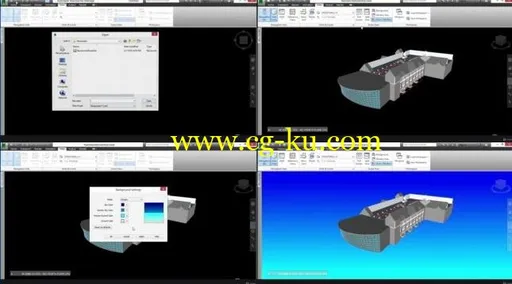

发布日期: 2018-12-08