File size: 8 MB
Meta helps you manage your ever-growing digital music collection. Use it to easily edit information such as a song's artist, title, album, album cover, etc. It supports editing of most audio formats such as MP3, MP4, M4A, FLAC, Ogg, OGA, SPX, WAV, AIFF, and a variety of metadata formats including ID3v1, ID3v2.3, ID3v2.4, iTunes MP4, Vorbis comments, and APE tags.
Native, Customisable Interface
Working with Meta is remarkably simple, mostly because its layout is very intuitive. You can view: tags, audio properties, file information and artwork information.
Editor View Configurations allow you to customise which tags you want to view/edit.
You can then, quickly switch between configurations, like "common tags", "advanced", "sorting", "podcast-related", etc… depending on your needs.
Powerful Batch Editing
Most of the changes you do will be aimed at multiple files — like setting missing album artwork. Meta's sidebar allows for applying changes to a selection of files, instantly.
Clicking on the tag’s name in the sidebar pops up a special menu for batch string transforms and editing operations (cut, copy, paste), which is useful for exchanging data as CSV with spreadsheet apps like Numbers or Excel.
Compatibility: OS X 10.9 or later 64-bit
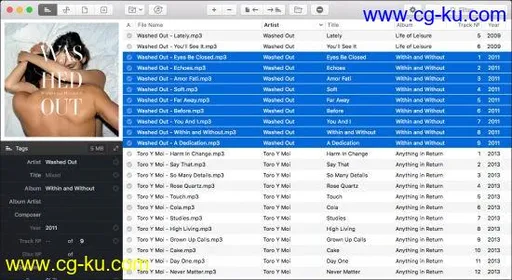
发布日期: 2019-01-22