
这五卷合集是游戏开发系列针对的是了解如何在Unity创建一个2D的赛车游戏。 您将
开始
学习如何开始原型设计的2D赛车游戏。
Dixxl Tuxxs - 2D Racing Game Series in Unity: Volume 1-5 [Repost]
English | 2013 | mp4 | H264 1280x720 | AAC 2 ch 192 kbps | 5.15 GBThis five-volume Unity game development series is targeted at game artists who want to learn how to create a 2D racing game in Unity. You'll start by learning how to begin prototyping the 2D racing game. From there, you'll jump into Photoshop and learn how to create the various sprites that are needed for the game before going back to Unity to put together the core gameplay functionality and systems. By the end of this series you'll have learned essential techniques and workflows that can be used to create a 2D racing game in Unity. Because of the advanced nature of these tutorials, it is recommended that you are already familiar with moving around in Unity before following along with this learning path.
1. Dixxl Tuxxs - 2D Racing Game Series in Unity Volume 1
Length: 2h 10m
Level: Intermediate
Project Files Included
Software used: Unity 4.2
Released: August 26, 2013
14 Lessons
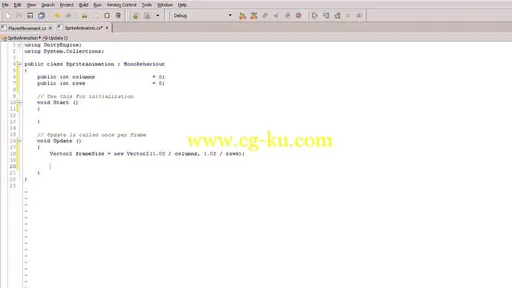
What you will learn
In the first volume of the 2D Racing Game Series in Unity, we'll be covering how to begin prototyping our 2d racing game.
We'll begin the series by setting up our project and importing the essential files we need to get prototyping faster. Then we'll learn how to create the track prefab and how we can use it to set up a simple race track.
Once the track is built, we will create the player prefab and jump right into scripting. We'll begin with scripting the player's movement and discussing how to get the exact behavior we want. Once we have the basic movement functionality, we'll dig a little deeper by seeing how we can use velocity to create a different driving experience. Then we'll finish this volume by working on the Sprite Animation script. Here we will create a flexible system that will offset and scale our sprite sheet, resulting in a fully animated sprite.
2. Dixxl Tuxxs - 2D Racing Game Series in Unity Volume 2
Length: 1h 47m
Level: Intermediate
Project Files Included
Software used: Photoshop CC v. 14.0
Released: September 2, 2013
10 Lessons
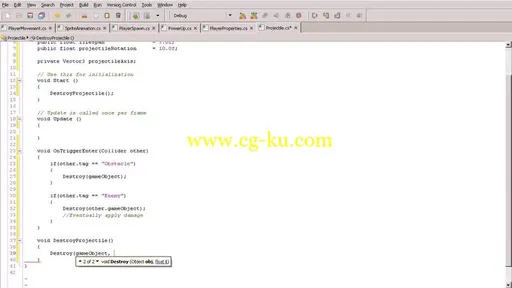
What you will learn
Welcome to Volume 2 of the 2D Racing Game Series in Unity. In this volume you'll learn how to create your own sprites to be imported into Unity.
We'll start by setting up the parameters for our sprite sheet in Photoshop. Following this we'll begin the process of creating the sprites for our game's vehicle by sketching out its design. From here we'll use a layered process of constructing the vehicle and explore how to create multiple iterations of the vehicle's sprites.
Next we'll learn how we can create track tiles that can be arranged in Unity to create a custom race track. In addition we'll also discuss how we can create other game assets and make sure that our sprites visually read at a smaller size. Finally we'll learn how to populate our sprite sheet and save out an alpha channel.
3. Dixxl Tuxxs - 2D Racing Game Series in Unity Volume 3
Length: 2h 11m
Level: Intermediate
Project Files Included
Software used: Unity 4.2
Released: September 16, 2013
14 Lessons
What you will learn
In volume 3 of the 2D Racing Game Series in Unity we'll be working on creating the core gameplay functionality for the power ups.

We'll get started by creating boundaries for the level to keep the player from leaving the game area. Then we'll begin scripting the functionality of our powerups. We'll learn how to properly assemble these prefabs and how to instantiate them when the player presses a specific button.
Then we'll begin working on the projectile functionality where it will fly through space and destroy itself when it collides with any object or when it's lifespan is exceeded. After that, we'll take what we've learned and apply it to the trap and boost functionality. Once the powerups have been assembled, we'll learn how to make each one affect the player in their own way.
4. Dixxl Tuxxs - 2D Racing Game Series in Unity: Volume 4
Length: 3h 10m
Level: Intermediate
Project Files Included
Software used: Unity 4.2
Released: September 23, 2013
16 Lessons
What you will learn
In this volume of the 2D Racing Game Series in Unity we will continue building up the core game systems like the powerups and the enemy behavior.
We'll get started by cleaning up any issues we have with our powerups. Here we will create the exact behavior of each powerup and keep each one balanced during gameplay. After that, we'll learn how to keep the player on the track by allowing the player to drive full speed while on the track but at half speed while in the grass.
Once we have these systems finished, we need to give the player some feedback on what powerup is currently equipped. We'll also learn how to display the speed and current lap. When all of that is finished, we'll jump into learning how to create AI for our game.
We'll first learn how to create waypoints for the enemy to follow and then we'll learn how to physically move the enemy using the waypoint system. Then we'll learn how to set up the 2d animations for the enemy car. Then we'll wrap up the course by creating the game state which will control when the race starts and when it ends.
5. Dixxl Tuxxs - 2D Racing Game Series in Unity: Volume 5
Length: 48m
Level: Intermediate
Project Files Included
Software used: Unity 4.2
Released: September 30, 2013
5 Lessons
What you will learn
Welcome to Volume 5 of the 2D Racing Game Series in Unity In this tutorial, we will be discussing the final processes before packaging up our game.
We'll start out by learning how to set up a main menu. Here we'll learn about how to display an image for our background and how to create the buttons needed to load our level or quit the game. From there, we'll discuss how to reduce memory usage by learning about the information displayed in the Stats window.
Then we'll open the profiler and discuss how it can help us see any areas in our game that may be taking up too much memory. Here we'll also discuss some possible solutions, like consolidating scripts, that will reduce our memory usage. After that, we'll create a material manager script that will help us reduce the number of materials we have in our project, thus reducing the GPU usage.
Then we'll wrap us the series by learning how to build our final version of the game. We'll discuss what options need to be set up in order to create a stand-alone version of your game that can then be distributed to your desired platform.
Download filefactory
http://www.filefactory.com/file/2h87rl9vn9st/n/D.T.2D.Racing.Game.V.1.part1.rar
http://www.filefactory.com/file/3x8746smvnb5/n/D.T.2D.Racing.Game.V.1.part2.rar
http://www.filefactory.com/file/4zrg9vq6i63z/n/D.T.2D.Racing.Game.V.1.part3.rar
http://www.filefactory.com/file/2ooi8j5cjxqv/n/D.T.2D.Racing.Game.V.2.part1.rar
http://www.filefactory.com/file/2jyus321xyf5/n/D.T.2D.Racing.Game.V.2.part2.rar
http://www.filefactory.com/file/4s3k5ov2b61v/n/D.T.2D.Racing.Game.V.2.part3.rar
http://www.filefactory.com/file/10yuknbc32sr/n/D.T.2D.Racing.Game.V.3.part1.rar
http://www.filefactory.com/file/77vnqzfxstxt/n/D.T.2D.Racing.Game.V.3.part2.rar
http://www.filefactory.com/file/4pm5bfhsk0jz/n/D.T.2D.Racing.Game.V.3.part3.rar
http://www.filefactory.com/file/66yldabeqtab/n/D.T.2D.Racing.Game.V.4.part1.rar
http://www.filefactory.com/file/59ai8ieoznnt/n/D.T.2D.Racing.Game.V.4.part2.rar
http://www.filefactory.com/file/6qkpi5vcmk0v/n/D.T.2D.Racing.Game.V.4.part3.rar
http://www.filefactory.com/file/1klg9ajk63x3/n/D.T.2D.Racing.Game.V.5.part1.rar
http://www.filefactory.com/file/6x6kg58vbmc1/n/D.T.2D.Racing.Game.V.5.part2.rar
发布日期: 2014-04-20