C4D+AE工作流程 Tutsplus From Cinema 4D to After Effects – A Professional Workflow介绍C4D的材质,怎么把颜色,灯光,摄像机结合在一起制作复杂的动画,然后和AE结合处理镜头Join professional filmmaker Christopher Kenworthy and learn how to combine Adobe After Effects with Cinema 4D Lite to create a more professional workflow for your animations or movie scenes. In this course you’ll learn how to set up the workflow, how to create textures, and how to combine colors, lights and cameras to create more complex animations. If you’re not sure how these two applications can work together, then this course is for you!教程目录(包含工程文件):1.Introduction1.1Introduction2.Basic Integration Techniques2.1Setting Up The Workflow2.2Spline Modeling and Animation2.3Animating Points To Create Ribbons3.Camera Work2 lessons, 16:073.1Integrated Cameras3.2Editing Between Cameras4.Working With Texture and Materials4.1Texturing With A Logo4.2Animated Textures4.3Texturing A Scene5.Environment and Lighting5.1Creating Complexity In A Scene5.2Lighting A Scene5.3Volumetric Spotlights6.Complex Animation6.1Experimenting With Animation6.2Animating An Entire Scene7.Conclusion7.1What You’ve Learned
官网:https://cgi.tutsplus.com/courses/from-cinema-4d-to-after-effects-a-professional-workflow
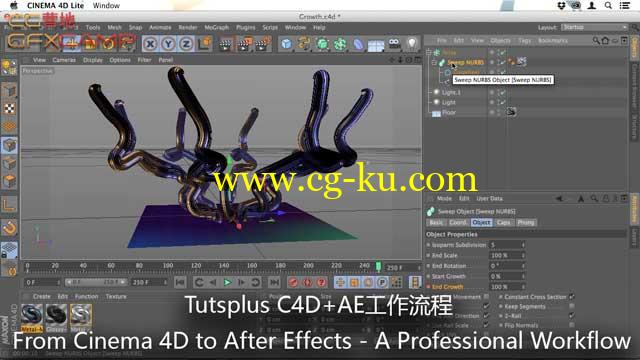
发布日期: 2014-08-22