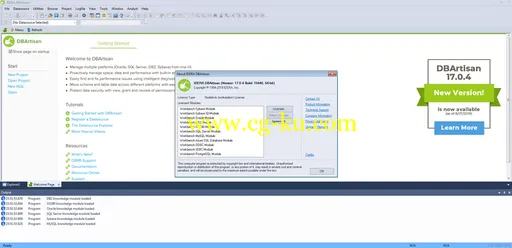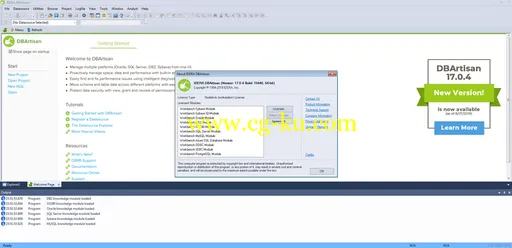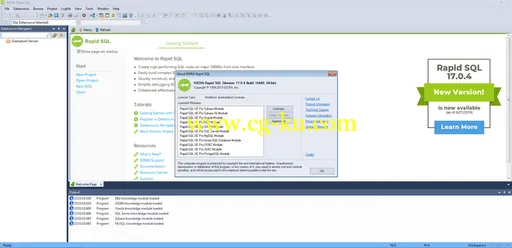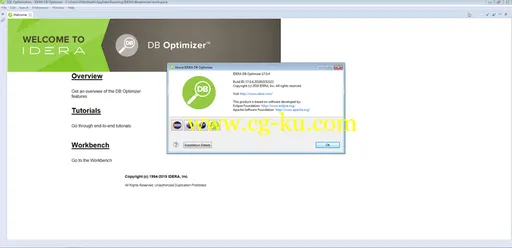PowerStudio DB结合了四种创新解决方案,可帮助您创建和维护关键数据库应用程序并简化变更管理流程。
数据,并快速识别和消除性能瓶颈。
DBArtisan执行多平台数据库管理。
从单一界面管理多个平台(Oracle,SQL Server,DB2,Sybase)使用嵌入式分析主动管理空间。
主要包括:DBArtisan从一个UI管理多个平台(Oracle,SQL Server,DB2,Sybase)通过内置分析主动管理空间,数据和性能使用智能诊断功能轻松查找和修复性能问题轻松地在不同平台上移动架构和表格数据通过查看,授予和撤消权限来保护数据安全DB Change Manager快速推出并协调数据库更改显示,跟踪和报告数据库更改遵守数据库审计和报告要求保护数据库环境中的数据隐私跟踪多个主要数据库平台的变化DB Optimizer从一个界面简化主要DBMS上的SQL代码调优通过自动性能优化建议,像专业人士一样调整SQL使用可视化SQL调优图解决复杂的SQL查询使用等待时间分析的数据库分析来确定问题SQL在模拟生产环境中加载测试备用SQL查询Rapid SQL从一个接口在主要DBMS上创建高性能SQL代码使用可视化查询构建器轻松构建复杂的SQL语句使用代码分析器快速构建,分析和执行SQL代码简化调试SQL代码,函数和存储过程通过版本控制在开发团队之间有效协作IDERA DB PowerStudio DBA Edition 17.0.4 | 2.1 GbThe Idera product team is pleased to announce the availability of DB PowerStudio DBA Edition 17.
0.
4.
This studio combines four innovative solutions that help you create and maintain critical database applications and streamline the change management process.
data, and quickly identify and eliminate performance bottlenecks.
What’s new in this release:What’s New in DB Change Manager 17.0.4– added support for latest sql server and oracle versions– DB Change Manager 17.0.4 adds support for SQL Server 2019 and Oracle 19cIDERA DBArtisan 17.0.4:– SQL Server 2019 (experimental support), PostgreSQL 11.2, Oracle 18c and 19c database supportBug fixes:– DBArtisan hangs when updating statistics– Not able to grant execute privileges to roles or users on triggers– DDL extract shows wrong parameter– Java error when launching the debugger– DBArtisan crashes when working with 250,000 line file– Not able to invoke macros using hotkeys– The process monitor for 17.0.2 shows different results than older version of dbartisan– Group Object Privileges are incorrect– User can’t copy information in SPID screen and paste into notepad– When reverse engineering DDL, Oracle licensing is violated– Add an option to remove the EDITIONABLE keyword from extracted objects– Can’t see the parameters for an instanceIDERA RapidSQL 17.0.4:– SQL Server 2019 (experimental support), PostgreSQL 11.2, Oracle 18c and 19c database supportBug Fixes:– Using Ctrl-E or -S erases query– Order to the trigger it is not showingDERA DB Optimizer 17.0.4:– DB Optimizer 17.
0.
4 adds support for SQL Server 2019 and Oracle 19c.
DB PowerStudiois a highly-intuitive toolset that helps simplify cross-platform database administration, development, and performance tuning.
Designed for database teams that work in mixed DBMS environments, DB PowerStudio complements native tools with critical capabilities such as database change management and SQL optimization and tuning.
DB PowerStudio comes complete with support for all popular DBMSes, including Oracle, SQL Server, Sybase ASE, DB2, and more.
Whether it’s producing on-the-fly, DBMS-specific language conversions or creating new users across the entire enterprise, consistent workflows make it easy to extend one’s expertise into less familiar DBMSes.
Take your database administration and development capabilities to the next level with visual diagnostics that not only help you pinpoint problematic queries, but also determine best solutions.
A unique Visual SQL Tuner saves hours or days of time when tuning problematic SQL.
You’ll also enjoy deep change management functionality for cordinating database changes across the development life cycle, or for enforcing database configuration standards across your entire enterprise.
DB PowerStudio, DBA Editionprovides DBArtisan for advanced database administration capabilities, as well as the ability to schedule and run multiple change management jobs at any time.
Simplify Database Administration and Change Management with DBArtisan and DB Change Manager– Work with multiple DBMS brands and versions from a single toolset– Easily carry out complex actions such as schema extraction, schema migration, and data load and unload– Compare a live database to a schema or configuration “snapshot” to quickly identify changes and correct problems Maximize Database Performance and Availability with DBArtisan and DB Optimizer– Use the optional DBArtisan Performance Analyst, Capacity Analyst and Space Analyst to see detailed metrics that identify performance, capacity planning, and storage management issues before they become problems– Eliminate performance bottlenecks by visually profiling key metrics inside the database (CPU, I/O, wait times), by relating resource utilization to specific queries, and by helping you visually tune problematic SQL– Use powerful database monitors, intelligent diagnostic information and strong drill-down details to quickly find and fix performance issuesIn this Skill Sprint we will look at working with datasources in both DBArtisan and Rapid SQL.
Idera, Inc.
is the parent company of global B2B software productivity brands whose solutions enable technical users to do more with less, faster.
Idera, Inc.
brands span three divisions – Database Tools, Developer Tools, and Test Management Tools – with products that are evangelized by millions of community members and more than 50,000 customers worldwide, including some of the world’s largest healthcare, financial services, retail, and technology companies.
Product:IDERA DB PowerStudioVersion:DBA Edition 17.0.4 *Supported Architectures:x64Language:englishSystem Requirements:PC **Supported Operating Systems:**Size:2.1 Gb* DB PowerStudio is available in two editions: The DB PowerStudio DBA edition includes all four of the products listed below.
The DB PowerStudio Developer edition includes Rapid SQL, DB Optimizer and DB Change Manager.
DBArtisanPerform Multi-platform Database AdministrationDB Change ManagerAutomate and Manage Complex Database Schema ChangesDB OptimizerAutomate SQL Tuning and ProfilingRapid SQLDevelop SQL Code More Efficiently** System Requirements:Minimum hardware requirements:– 1 GHz or faster CPU– 3 GB of RAM– 1 GB of free disk space– 1024 x 768 displaySupported Operating Systems:– Windows 10, Windows 8.1, Windows 8, Windows 7 (32- and 64-bit)– Windows Server 2008 SP1 & 2008 R2 (32- and 64-bit)– Windows Server 2012 & 2012 R2– Windows Server 2016