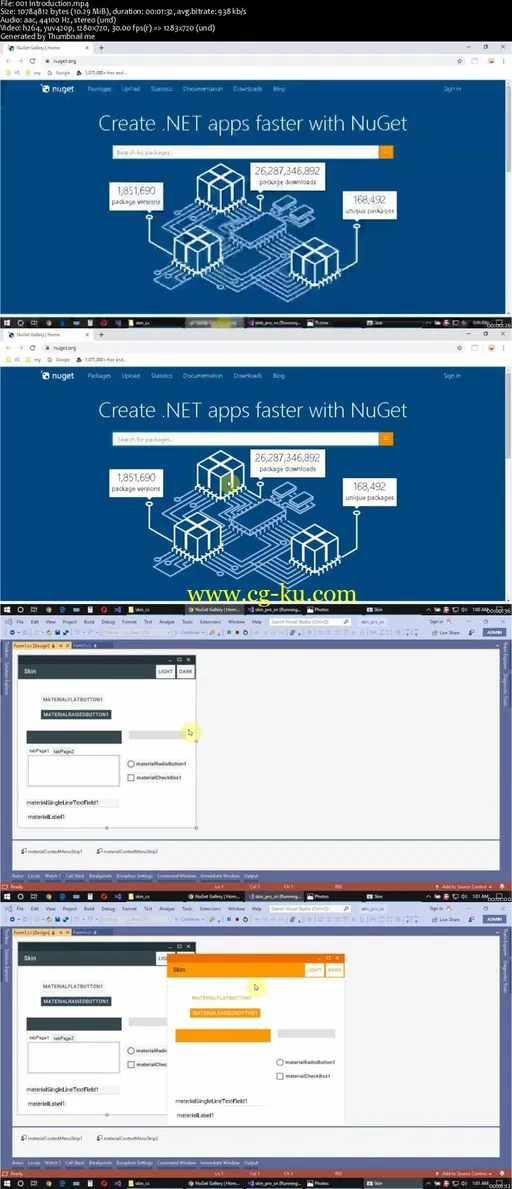Design Modern GUI Apps in C# – for Left to Right LanguagesMP4 | Video: AVC 1280×720 | Audio: AAC 44KHz 2ch | Duration: 7.5 Hours | Lec: 89 | 4.15 GBGenre: eLearning | Language: EnglishCreate C# Professional Looking Apps with Skin Component for Left to Right Languages | Working with NuGet PackageIf you area programmer or student looking for a tutorial that can add professional GUi and interface to your C# applications!If you wanna to develop enterprise modern looking Apps in C#.NetIf you wanna learn about NuGet and how to find and install it’s packagesIf you wanna start working with component in Visual Studioand …Then you are landing in the best place if your language is left to right (LTR) !I started from beginning and show you :– how to start working with component.
– What is NuGet and how to work with it.
– What is NuGet package and how to find your package in it– How to install your component by using NuGet Package Manager– How to create skin application in C#.
– How to Add Material Skin controls to your toolbox and form in C#.Net– Add the Great skin to your form.
– Add dark and light theme to your form.
– Customize your form’s skin color scheme!-Add button to form for changing form theme on demand!Don’t hesitate to start learning Skin component in C#.Net!