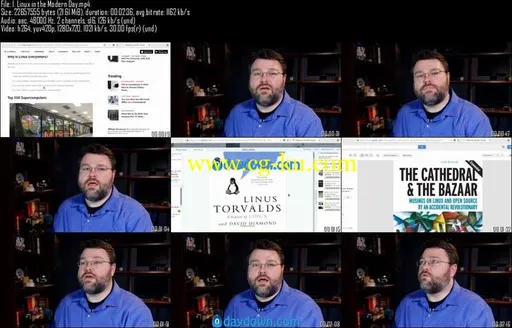h264, yuv420p, 1280×720, 1021 kb/s | English, aac, 48000 Hz, 2 channels, s16, 128 kb/s | 6h 30mn |2.3 GBInstructor: Wendell TronMaster the fundamentals of Linux Administration including boot, disk management, firewalls, networking, & more!Master the fundamentals of Linux Administration including boot, disk management, firewalls, networking, & more!What you’ll learnHow to be able to install several “flavors” of Linux Operating SystemMaster a clear understanding of organizational concepts on Linux Operating SystemsUnderstand the key differences between the most widely used Linux OSs (Debian, RedHat, opensUSE)Understand the basics of the boot processUnderstand the basics of configuring the network through GUIUnderstand the basics of text file manipulationUnderstand the basics of SSH and Remote AccessRequirementsYou should have already logged some time with Linux live ISOs, be familiar with system administration & management conceptsYou should have a computer you can run Linux on.
DescriptionHave you ever sat down with RedHat, Fedora, Debian, Ubuntu or openSUSE and thought it was difficult? Are you an otherwise competent computer user that understands some of the nuts and bolts of using and maintaining a computer that is lost when faced with the Linux command line? This course is for you.
Linux is different.
Once you learn it, though, it makes a lot of sense.
Some of the complexity can be a little intimidating at first — but once you know how the system is organized, why things have been done the way they are, and how to search for answers to your questions you will be a lot more comfortable using any GNU/Linux-based operating system.
Who this course is for:Anyone interested in Linux System Management in Business ContextsAnyone looking to fill in gaps in their knowledge of Linux organization basicsAnyone who wants to pass the Linux Competency Exam so that you can meet employment requirementsLinux Support Level I, Remote Linux Administrator, Linux Desktop Support Level I