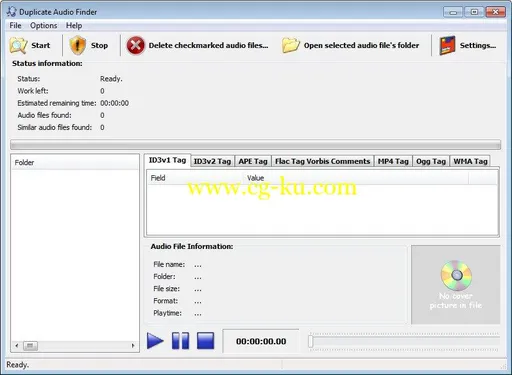3delite Duplicate Audio Finder 1.0.21.48 | 40.8 MbDuplicate Audio Finder is a utility for scanning your computer and finding duplicate copies of your audio files.
Duplicate Audio Finder will find audio files that are an exact copy of each other but also can compare audio files by content and give a match for audio files that have different resolutions, bit rate or format but contain the same audio.
Additionaly to audio files, MP4 video files with AAC audio track can be also searched – the AAC audio tracks will be compared that’s usualy enough to compare the video files as well.
Features:Find duplicate audio files that are exact copy of each otherFind duplicate audio files which have the same artist and titie tagFind duplicate audio files that have the same contentMatching audio files are displayed in groupsPreview matching audio files and their ID3v1, ID3v2, APE , Flac, MP4, Opus and Vorbis and WMA tag information and album cover pictures (BMP, JPEG, PNG, GIF)Delete audio files that are not neededMulti-threaded processingFull unicode supportSupported audio file formats:MPEG I Layer 3 (*.MP3)MPEG I Layer 2 (*.MP2)MPEG I Layer 1 (*.MP1)MPEG Audio (*.MPG, *.MPA)Ogg Vorbis (*.OGG)Microsoft WAVE (*.WAV)Audio Interchange File Format (*.AIFF, *.AIF, *.AIFC)Advanced Audio Coding (*.AAC, *.MP4, *.M4A, *.M4B)Dolby Digital AC3 (*.AC3)ADX (*.ADX)AIX (*.AIX)Apple Lossless (*.ALAC)Monkey’s Audio (*.APE)Musepack (*.MPC)OptimFROG (*.OFR)Opus Interactive Audio Codec (*.OPUS)Speex (*.SPX)True Audio Codec (*.TTA)Free Lossless Audio Codec (*.FLAC, *.FLA, *.FLC, *.OGA)Windows Media Audio (*.WMA)WavPack (*.WV)Limitations in the Win64 versionADX, AIX and OptimFROG audio files are not supportedRequirementsWindows XP/Windows Vista/Windows 7/Windows 8/Windows 10–