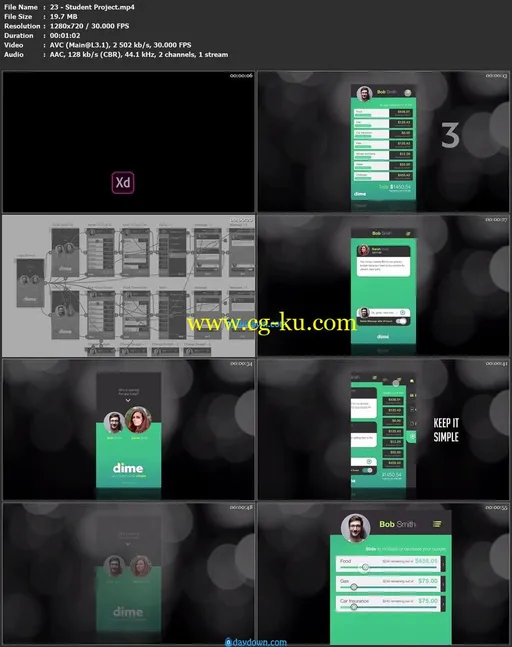Video: .MP4, 1280×720, 30 fps | Audio: AAC, 44.1kHz, 2ch | Duration: 3h 3mGenre: eLearning | Language: English | Size: 3.36 GBAdobe XD is the all-in-one UX/UI solution for designing websites, mobile apps, and more.
That means you can design and create living wireframes and work through user journeys to create believable mock-ups to present to clients or to expand your portfolio to include more user experience and user interface design projects.
As a creative, graphic designer or web developer, learning this tool can expand your marketability and help you adapt to the in demand projects using UX/UI and beyond.
This class is one part graphic design, web design and UX/UI design as I incorporate all necessary disciplines together to create believable, real world projects.
In this class, we will design a simple desktop website layout and learn how to use the prototyping tools to create interactions between all the design artboards to create a seamless working wireframe.
We will also learn the repeat grid tool to make creating complicated layouts a breeze.
In the intermediate level of this class we will create a mobile app.
We will think about our user personas to create two unique user journeys and create a fully designed and polished layout.
We will learn the auto-animate features and other transition features to create menu slide out effects and buttons that look real and authentic.
I talk about the why behind my design choices as we walk together through each step.