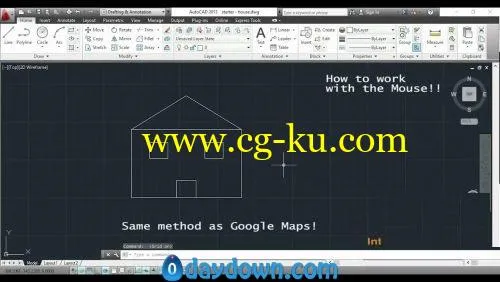Learn Basic Knowledge of AutoCad in 2D & All Basic CommandsBecome AutoCad Expert Learn Basic Knowledge of AutoCad & All Basic CommandsWhat you’ll learnBasic Knowledge of AutoCadAutoCaD Commands UseAble to Start Own Architecture BusinessAble to Work as Freelancer in AutoCaDAble to Take Entry Level Job Roles As An AutoCAD DrafterAutoCaD UsesRequirementsRequired Any Version of AutoCadDescriptionIn this course, you will learn basic knowledge of AutoCad in 2D and Its Basic Commands.
Course Content:-1. Basic Knowledge of AutoCad + How to Work With Mouse2. How to Draw Line With Mouse & Keyboard3. Learn How to Setup & Change Units4. Learn About OSNAP Command5. Learn About How to Use Polyline, Rectangle, Circle & Arc Commands6. Learn About Offset Command in AutoCad7. Learn About Extend & Trim Command in AutoCad8. Learn About Mirror Command in AutoCad9. Learn About Rotate, Move & Copy Command in AutoCad10. Learn About Chanfer & Fillet Command in AutoCad11. Learn About How to Scale Object in AutoCad12. Learn About How to Print a Object or Drawing in AutoCad13. Learn About How to Use Stretch Command in AutoCad14. Learn About Layer, Change Color, Line type, Line weight Commands in AutoCad15. Learn How to Add Text in Drawing in AutoCadWho this course is for:Anyone who want to work as freelancer in AutoCaDAnyone who want to start Architecture businessAnyone who want to learn how to draw building or home map in 3D AutoCaDAnyone that wants to learn AutoCAD