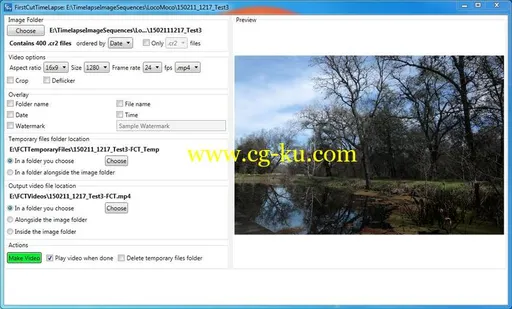File Size: 16.5 MBThe quickest and easiest way to make a timelapse video from a folder of images.
If you are a beginner, there is no need to buy expensive video software.
If you are a pro, FCT is the easiest way to get a first look at your lastest work.
Run FCT once to setup your video parameters, then just drag and drop folders of images onto the FCT icon to make videos.
Optionally deflicker your images in the process.
FirstCutTimelapse Benefits:Make a video without the need for an expensive video editorCommon settings for video aspect ratios and sizes up to 4KWorks with all common image formats (jpg, bmp, png, …)Works almost all RAW formats (cr2, nef, arw, and many more)You may need to download and install the RAW codec matching your camera’s images – Don’t worry, it’s easy.
Drag and drop multiple folders, then get a coffee while FCT does all the workOptionally remove flicker in the processAvailable for Microsoft Windows 64-bit or 32-bitWhat’s New:official site does not provide any info about changes in this version.