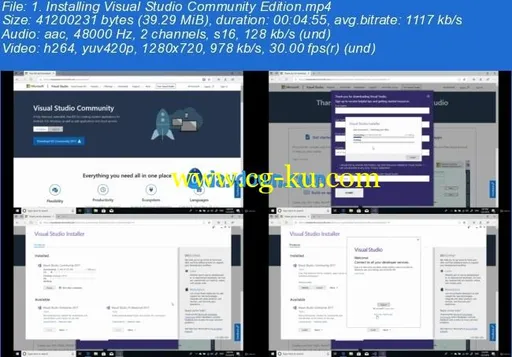$50 | Created by Hussein Nasser | Last updated 12/2018Duration: 2 hours | Video: h264, 1280×720 | Audio: AAC, 48 KHz, 2 Ch | 1.6 GBGenre: eLearning | Language: English + Sub | 24 lecturesWhat you’ll learnBuild a real-life powerful desktop applications with C#Learn and build applications and apply them in real-life scenarios and contextObject Oriented Programming Best PracticesRequirementsNo programming experience is requiredAll tools are free to download and will be provided in the courseMicrosoft Windows Operating SystemDescriptionCoding is the skill by which you can have a way to talk to computers and make them do anything you want.
You can write code for many devices.
Range from computers like desktop and laptops, to smart phones to every day appliances such as fridges.
C# is a very popular languages for Windows operating system.
More than 80% of computers and devices out there uses Windows, this makes learning C# a very appealing choice.
Plus most companies uses Windows and writing C# Windows apps natively will give you an edge.
If you have a computer running Windows you can write a C# desktop application.
In this course we will be writing a twitter application, we will start with building the small building blocks and introduce new tools along the way.
By the end of the course you will have a fully functional twitter application that you can write and view tweets from.
It is going to be fun.
Tools you will learn in this course:1. Variables, Arrays and Loops2. Classes and Objects3. Object oriented best practices4. Code Inheritance5. Building Dynamic Link Library Projects6. Reuse objects and classes from DLL7. Building Forms and Console UX8.
Best practices to separate code from user experience.
Who this course is for:Anyone interesting in .NET technology, building Desktop applications or back end services with C#Programmers from other background who interested in building applications with C#