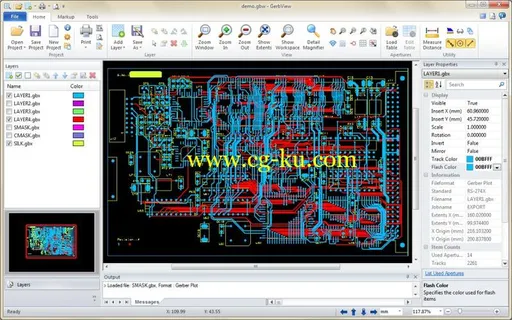一款功能强大的PCB高级文件查看软件;它支持查看的文件格式是相当的广泛,包括了HPGL、Gerber等等,软件可以帮助用户这没有进行安装CAM350软件的情况下,进行快速的游览、标记、打印您需要的文件,软件也拥有许多的功能,包括了对文件进行缩放、测量等,支持随便的滚动来进行缩放、移动(x86/x64) English | File size: 22.7 / 24.8 MBGerbView is an application that packs all the necessary features for helping you view, print and markup Gerber, HPGL and EXcellon files.
User-friendly app with a clear-cut layoutThe app sports a user-friendly interface and a clean layout, that allows users to perform several actions on the go.
You can drag and drop the documents directly into the main window, or add them by using the browse function.
Hotkeys are also available, and they can be reassigned.
It is possible to create a workspace that can include multiple files.
The workspace can be exported or imported, provided that the file format is GBW.
Not only does the program help you open and check out the content of your documents, but it also provides some editing tools, such as arrows, lines, images, ellipses and polygons.
You can even add text and images to your documents, and save the workspace to a separate file.
Provides you with a multitude of useful features for viewing and printing Gerber, HPGL and EXcellon filesGerbView supports metric and imperial coordinates, and it allows users to add headers and footers, copy the selected region to the Clipboard, and then paste it into another Windows application.
You may opt for color or black and white printing, and you can also preview the documents before printing them.
It is possible to export HPGL, Gerber and Excellon to the following file formats: Autodesk DXF, Audodesk DWF, CGM, HPGL/2, Adobe PDF, and others.
The program can save the documents to raster formats, such as TIFF, CALS, PNG, JPEG, PDF and BMP.
Advanced but novice-accessible at the same timeIn conclusion, GerbView can be described as a handy tool that can help you manage Gerber, HPGL and Excellon files.
It bundles many useful features, and can be used by beginners and experts alike.