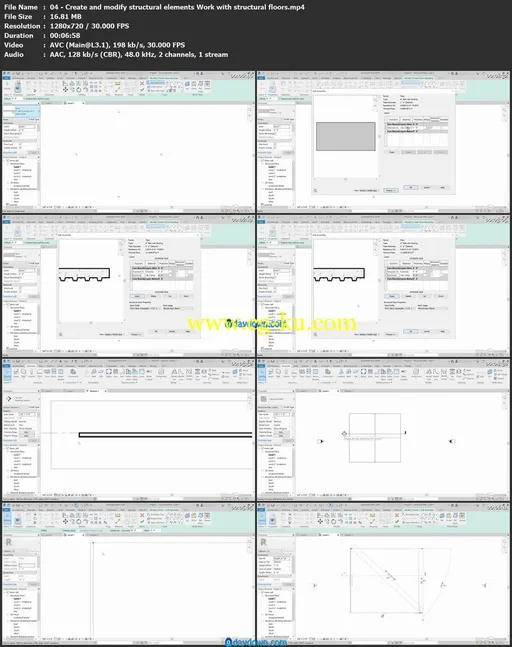MP4 | Video: AVC, 1280×720 30 fps | Audio: AAC, 48 KHz, 2 Ch | Duration: 4h 47mSkill Level: Intermediate | Genre: eLearning | Language: English + Subtitles | Size: 836 MBBecoming an Autodesk Revit for Structural Design Professional proves you know the program inside and out—and it’s a signal to employers and clients that you are a trustworthy professional.
If you’re looking to add this certification to your professional tool kit, then this course is for you.
Join instructor Eric Wing as he goes over specific skills covered by the 35-question exam.
Brush up on topics such as basic geometry as it pertains to foundations, floors, walls, and framing; working with families; adding dimensions and annotations to drawings; and producing detailed schedules and sheets.
Topics include:Creating and modifying structural elementsWorking with element materialsManaging family categories and typesConfiguring dimension stylesUsing detail componentsAdvanced view techniquesCreating schedules and sheetsLinking and importing files