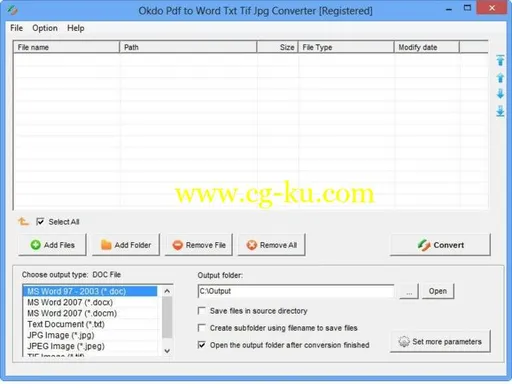English | File size: 13.3 MBOkdo Pdf to Word Txt Tif Jpg Converter is a Windows tool specialized in converting PDF files to DOC, DOCX, DOCM, TXT, JPG, or TIFF file format.
Straightforward looksThe GUI reveals a clean and intuitive design.
PDFs can be imported in the working environment using the built-in browse button or drag-and-drop support.
In addition, you can add the content of an entire folder to the workspace.
Several details are offered about each document, namely path, size, file type, modification date, and filename.
A help manual is available in case you want to find out more about the program’s conversion tasks.
Batch processingOkdo Pdf to Word Txt Tif Jpg Converter lets you make use of batch processing actions for converting multiple documents at the same time.
You can build up a list with the files that you want to convert, remove items from the list or clear the entire working environment with a single click, as well as select the order in which files are processed by moving items up or down.
Output settingsYou are allowed to choose the saving directory, open the output folder at the end of the conversion, save files in the source directory, create subfolders using filenames in order to save the output items, and pick the preferred output format.
If you opt for converting PDF files to a text format, there are several tweaks that you can apply to the output format.
You can convert PDF data by image mode, preserve the text flow or the original layout, extract text content from PDF files, as well as set up the size of the page and margins.
In case you intend to transform your PDFs into images, the application helps you convert each page of PDF to a single picture, configure the output photo size, and zoom the image to a custom scale.
Text and image watermarks can also be embedded within the output pictures.
Performance assessmentsOkdo Pdf to Word Txt Tif Jpg Converter processes files pretty quickly but this pretty much depends on the size of the items included in a batch task.
It does not hamper your computer’s performance.
It offers very good output results for both image and text conversions.
The only problem is when you try to extract text from a PDF table and save it to a text format.
The tool messes up the table data.
However, if you want to preserve the table layout, the utility manages to clone it without errors.
Final verdictAll in all, Okdo Pdf to Word Txt Tif Jpg Converter helps you perform PDF conversion tasks using a set of straightforward and useful features, and is suitable for rookies and professionals alike.
FEATURES :It is a standalone program which does not need Adobe Acrobat software support.
Support the encrypted pdf to convert.
Simultaneously convert massive PDF format files to one certain format file once to save time.
Batch Convert PDF to doc, docx, docm, txt, jpg, jpeg, tiff.
Convert PDF to Word with three modes: By default mode; With AdobeReader software; By image way.
Extract the character of PDF to convert.
Convert one multipage PDF file to one multipage tiff file.
Adjust the output jpeg quality.
Set the image watermark.
Convert each page of PDF to one single image.
Set the output file page size.
Zoom the image by proportion.
Custom to set the output file name.
Delete the output file superfluous blank lines.
You can add the whole folder to convert.
Save List: Save the converted files to a list.
Load List: Load the saved list files directly to convert.
You can set to open the output folder when conversion finished.
Whats New:Support converting each file to separate directory within output folder.