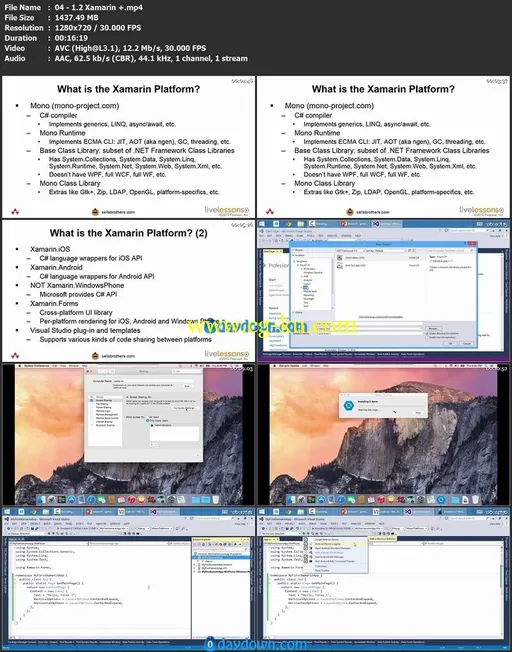Video: .MP4, 1280×720 30 fps | Audio: AAC, 44.1kHz, 2ch | Duration: 7hGenre: eLearning | Language: English | Size: 16.4 GB7+ Hours of Video InstructionLearn how to build cross-platform apps for iOS, Android and Windows Phone in C# using a single code base from the comfort of your own Visual Studio with this video training course from Chris Sells.
DescriptionThis course will show you how to build a real-world mobile app targeting iOS, Android and Windows Phone using Xamarin 3 integrated with Visual Studio.
Gone are the days when you could target Windows and hit the majority of your potential users, especially for consumer apps.
Now, with the release of Xamarin 3, it’s possible to build your entire app in a way that’s shared between iOS, Android and Windows Phone.
For the first time, you can share the entire code base of an app between the three platforms, not just some libraries.
Building Cross-Platform Mobile Apps with Xamarin and Visual Studio LiveLessons is a hands-on course that takes you through an entire app end-to-end, including inception, design, implementation, device-specific debugging, packaging, deployment, monitoring and maintenance.
Skill LevelIntermediateWhat You Will LearnHow to build a single UI implementation to be shared between iOS, Android and Windows PhoneHow to build a responsive UI to be shared between phone and tabletHow to build an adaptive UI that looks like a native app on each platformHow to drop down to the native-specific APIs when appropriateHow to debug across different devicesHow to package for and deploy to the Apple Store, Google Play and the Windows StoreWho Should Take this Course?.NET developers who want to write iOS apps without using Xcode.NET developers who want to build Android apps without leaving Visual StudioC# developers who want to build mobile apps without learning Objective-C or JavaDevelopers who need to get native code performance from their C# appsDevelopers who need to share their code between multiple mobile platformsCourse RequirementsSome .NET and C# programming backgroundVisual Studio 2013 installationXamarin 3 installationFamiliarity with smart phone and tablet as a user