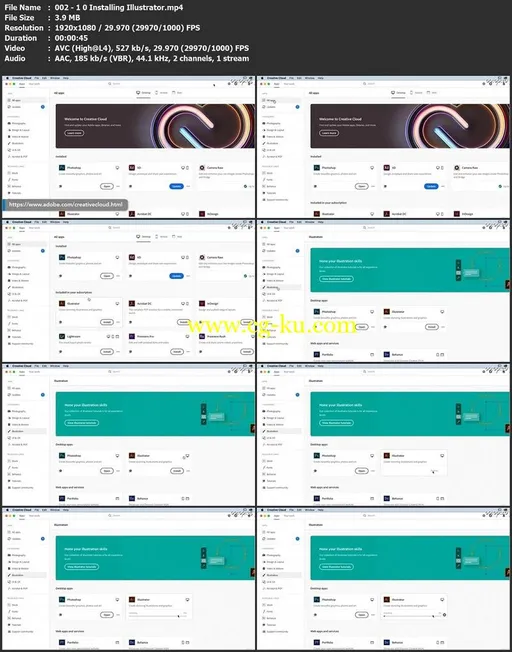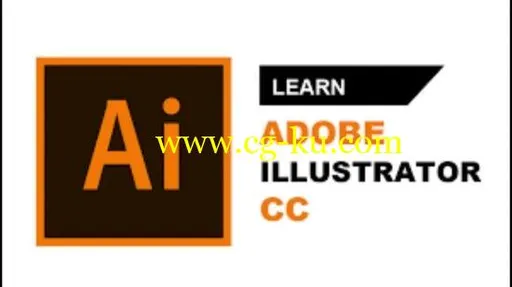Video: .MP4, 1920×1080 , 30 fps | Audio: AAC, 48 kHz, 2ch | Duration: 5h 40mGenre: eLearning | Language: English | Size: 2.37 GBAdobe Illustrator is a very powerful application and it’s the standard vector application in the design field.
Adobe Illustrator is the industry standard in vector drawing—for everything from minimalistic logos to full-blown illustrations.
This course teaches core concepts and techniques that can be applied to any workflow, including digital and print publications.
It explains the essentials of Illustrator 2020, including artboards, workspaces, layers, and shapes.
It shows how to make selections, draw and build complex shapes using the Illustrator drawing tools, and precisely color artwork with tools like swatches and gradient fills.
We also covered how to organize artwork into groups and layers, combine and clean up paths, work with type and effects, leverage CC Libraries, export your work, and much more.
And if you are new to illustrator this course could be a great intro for you to get familiar and know the basics of this program from scratch all the way to get you to know about the important tools & panels and the main mechanism of how to operate this application easily and do most of the common regular design work you might be thinking of.
The best way for you if you are completely new to illustrator is to watch each lecture then start applying it right away on your illustrator and keep the lecture nearby to refer to any step if needed.