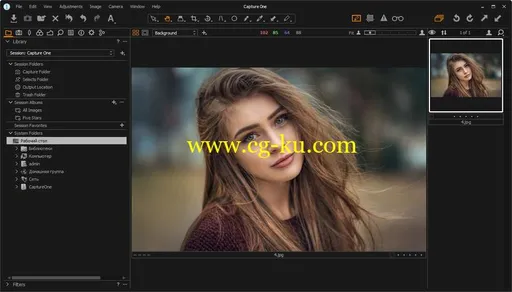Capture One Pro 是专业的原始文件转换器和图像编辑软件。
它将所有必备工具和高端性能融于一体、使您在一套快捷、灵活且有效的工作流程中捕获、整理、编辑、分享以及打印图像。
Capture One Pro 强大且直观的工具组合为专业摄影师所使用、以卓越色彩和细节实现世界一流的图质。
Capture One PRO拥有无限制批量冲洗功能,多张对比输出功能,色彩曲线编辑,数码信息支持,附加 对数码相机RAW文件支持以及其它的功能。
软件可以提供最好的转换质量,工作流程获得了世界的好评,因此Capture One PRO毫无疑问是RAW转换软件的标准。
提高拍摄图像的品质 ——使用Capture One可以显著改善RAW文件的图像质量 。
摄影师参与设计的专门提供摄影师使用的软件——飞思设计Capture One软件时邀请摄影师一起参与, 整个软件的工作方式符合摄影的习惯。
节省你花在电脑前的时间——Capture One软件处理RAW程序时智能化程度很高,节省了摄影师很多时间,可以使你把更多的时间花在拍摄上。
实时预览修改效果——当对图像进行修改后,Capture One可以实时预览调整效果,该效果与最终结果一致。
处理raw文件的利器,色彩细节方面强于PS ,而且支持相同处理方案批量raw文件转换功能和佳能处理软件Canon File Viewer Utility 、尼康处理软件Nikon Capture。
强大的软件功能飞思专利的RAW转化运算技术,大大提升图像品质先进噪音抑制功能抑制色阶分离功能RGB曲线多通道同时调整双窗口预览模式可以用来比较选择相似的图像可以把图像直接转化为黑白图像灵活的白平衡调整,可以校正相机前期测取得不正确得白平衡色温调整,后期任意调整色温调色版调整图像色彩饱和度调整对比度调整16Bit色彩深度输出飞思特别的锐化运算法则色阶和曲线的调整曝光补偿(+/-2.5EV)曝光过渡或者欠曝区域警告曝光过渡在色阶柱状图中警告可以对裁切比例进行定制自动对曝光进行调整旋转图像(正负90度)元数据信息放大预览工具图像自动适配到窗口大小工具4通道色阶柱状图显示聚焦预览视窗支持100%放大自动的软件在线式升级色彩噪音抑制Phase One Capture One Pro 11.x Multilingual Win/MacCapture One continues to lead the way in RAW file image editing.
Expertise from creating customized color profiles for more than 400 cameras, combined with our relentless dedication to creative freedom has brought recognition to Capture One’s workflow, our exceptional color handling, and precision editing tools.
We develop our software with the ambition of enabling you to achieve your creative vision through a smooth, efficient workflow; making it the professional’s choice in imaging software.
Full ControlEvery tool in Capture One is designed to give you full control of all aspects of the editing process – preserving, recovering and optimizing all information from your RAW files.
The full range of tools offer extensive possibilities to always achieve perfect results.
The benefit of RAWCapturing RAW files enables a broad scale of possibilities for tweaking your images, as RAW files have the full range of the captured information available from your camera.
Capture One is focused on getting the most out of every RAW file.
All supported camera models and lenses have custom tailored profiles to ensure the best colors and details available.
Capture One provides a solid solution for editing any supported RAW file.
Tethered CaptureCapture One’s industry leading tethered capture is fast, flexible and reliable, for those photography sessions where speed and accuracy is important.
Shoot directly to your computer for an almost instant viewing experience – with or without instant adjustments.
Enable Live View for easier composing when shooting still-life photography.
Workflow and PerformanceFrom customizable tools, keyboard shortcuts to graphics acceleration and instant tethered capture – Capture One is built to minimize your workload and maximize your efficiency.
Design your own workspace and decide your own way of working in Capture One.
Operating System:Windows 7, Windows 8 and Windows 10 (64-bit only)–Phase.One.Capture.One.11.2.1.mac.zip:Phase.One.Capture.One.11.2.1.rar: