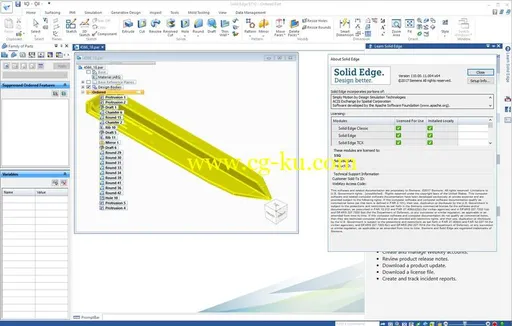x64 | Language:Multilanguage | File Size: 380 MBDescription:The latest release of Siemens’ Solid Edge software (Solid Edge ST10) features new design technology for working with scanned data and topology optimizations, enhanced fluid flow and heat transfer analysis, and cloud-based collaboration tools, as well as improved technical documentation tools.
Solid Edge ST10’s newly integrated generative topology optimization, combined with Siemens’ Convergent Modeling technology, enables designers to improve product design efficiency by streamlining the ability to work with imported geometry, according to the company.
One challenge to the modern design workflow is working with faceted designs and solid models.
Convergent Modeling is intended to simplify work with geometry consisting of a combination of surfaces, facets and solids—such as those created by importing third-party files, 3D scanning or through topology optimization.
New topology optimization technology and new simulation capabilities in Solid Edge ST10, such as integrated fluid flow analysis, eliminate the need to transfer data between different applications.
Topology and fluid flow and heat transfer analysis can be done directly in Solid Edge.
The simulation technology is a result of Siemens PLM Software working with Mentor Graphics, which it acquired this year.
Enhancements to ST10’s integrated computer-aided manufacturing (CAM) enables efficient programming of CNC machine tools, and the ability to define complex sheet metal components, optimized for manufacturing.
New additive manufacturing tools enable users to 3D print parts in house or access a network of additive manufacturing services.
Solid Edge ST10 also includes enriched publication features to create detailed illustrations of designs.
These documents are associative to the original design information, enabling rapid updates to the documentation when the design changes.
New enhancements to built-in Solid Edge data management and improved integration with Siemens’ Teamcenter software delivers scalable product data management, according to Siemens PLM Software.
Component classification and off-line working are now supported for Solid Edge using the embedded Teamcenter integration.
Details:Year/DateRelease:2018Version:ST10 MP10 build 110.00.11.004 x64Developer:Siemens PLM SoftwareArchitecture:64bitLanguage:MultilingualMedicine:Present (TeAM SolidSQUAD-SSQ)System requirements:Pre-installed Solid Edge ST10Attention:MP11 for Solid Edge ST10 Update only ATTENTION!1. This is just an update! Preinstalled Solid Edge ST102. is required for installation . See _SolidSQUAD_ \ readme.txt for more informationWhats New:———————————————–Maintenance Pack 10 addresses the following PRs:———————————————–===Assembly===PR 9149569: Crash by using function “Occurrence-> GetIncludeInBom”PR 8390834: “Capture Fit” in ST10 does not automatically align to planesPR 9260675: Assembly Relationship display is wrong with Decimal symbol regional set CommaPR 9152181: Performance problems between ST7 and ST9 with Ribbon BarPR 9249837: More fixes to help reduce the chances of accidental component placement from Pathfinder===Draft===PR 9227323: Problem with expanded Character spacing, when printing or saving as PDF===Part/Sheet Metal===PR 9157575: Sheet Metal Part Will Not FlattenPR 9254343: Opening the provided file will crash immediately after showing the part===Translators===PR 8387280: Error during Solid Works data migration – “migration terminated”PR 9194495: After updating SE ST10 with MP8 User can’t do migration of SolidWorks draftPR 9210245: Block Labels not exported to DXF with correct colorPR 9018880: Cannot make Sync edit on Sheet Metal if another part was edited and closedPR 8859606: Certain parts won’t display in imported IFC===Illustrations & 3D Publisher ===PR 9263316: One part not coming into Illustrations in correct orientation.
===Data Management===PR 8382986: Slow performance with Solid Edge DM SearchPR 9145113: Unable to set Custom Properties when ProSeed file is on network drive===Teamcenter Integration for Solid Edge===PR 9191395: Mapped properties / master=cad will modify Solid Edge property when cleared in RACPR 9257251: 3D dataset is not inherited when revised/copied in Structure EditorPR 9261228: Revision field grayed out during Save to ExistingPR 9127806: Honor new preference to clear properties