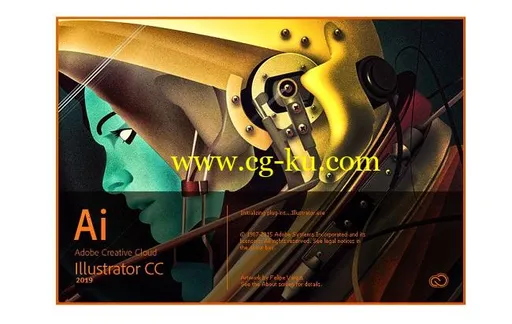Illustrator是业界标准矢量绘图环境,可在媒体间进行设计。
通过形状、色彩、效果及印刷样式,展现您的创意想法。
即使处理大型复杂的档案,也能保持速度及稳定,并且可在 Adobe 创意应用程式间有效率地移动设计.
Adobe Illustrator 2019 v23.0.0.530 WinInfo:Get all the drawing tools you need to turn simple shapes and colours into sophisticated logos, icons and graphics.
Illustrator artwork is vector-based software, so it can scale down for mobile screens and up to billboard size — and always look crisp and beautiful.
This year’s major release of Adobe Illustrator CC is full of colorful innovations that we’re excited to share with you.
Whether you’re a beginner or an expert, you’ll find something exciting in this new version of Illustrator.
Many features this year are powered by Adobe Sensei.
Build Information1. Installation in two clicks, you only need to disconnect the Internet connection (automatically or manually)2. Creative Cloud application does not litter in the system – the minimum necessary for it remains3. All localizations are included. The choice is only in graphical mode, otherwise – the system language4.
The original installer is used, problems with other products are excluded.
Command line parameters:-S or -S1 – hide the window with progress of unpacking temporary files-S2 – show a window with the progress of unpacking temporary files-S or -S1 or -S2 – required parameter/ XPATH = “PATH” – specify the installation location.
Default: C: \ Program Files \ Adobe \ Adobe Illustrator CC 2019/ XDISABLENET = 1 – disable Internet connection for ~ 10 seconds to start installation/ XVCR – install Visual C ++ Redistributable Package (necessary for program operation)Example: INSTALL.EXE -S / XPATH = “C: \ Program Files \ Adobe \ Adobe Illustrator CC 2019” / XDISABLENET = 1 / XVCRSupported Windows operating systems:7 SP1 (64-bit) 8.1 (64-bit) 10 (64-bit)