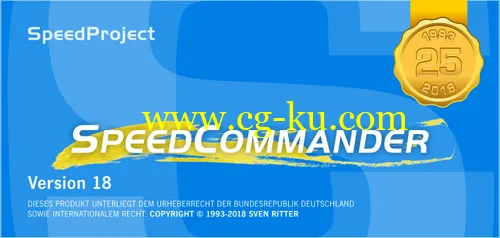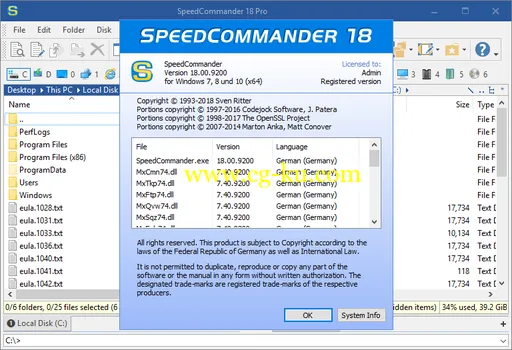SpeedCommander 是一个非常容易使用的文件管理工具,内置两个操作窗口,可以非常容易的对文件进行排序、删除、复制、移动等操作。
内置对 Zip、CAB 等 10 种压缩格式的完全支持,支持对压缩文件直接进行搜索,内置的显示工具支持对超过 80 种图像,文本格式直接进行显示,在显示图片的时候还支持上下左右四个方向任意旋转,并可以进行放大和缩小。
支持对 MP3、MPG 等多媒体文件进行直接播放。
内置强力文本编辑工具,支持语法加亮显示,内置FTP客户端,支持同时上传和下载数据。
整合网络浏览工具,可以直接上网冲浪。
Languages: English, Deutsch | File Size: 47.24 MBSpeedCommander is a comfortable file manager.
It builds on the proven two window technology and offers a multitude of exclusive features.
Sort, copy, move or delete your files either using the keyboard or the mouse.
SpeedCommander reads and creates ZIP archives, Microsoft CAB files and fully supports ten additional compression formats.
– Dual Window File Manager– For Windows 7, 8 and 10 (32/64-bit)– Plenty of customization options– Viewer for over 80 file formats– Support for 13 archive formats– Access to FTP, FTP-SSL and SFTP– Support for Macros and AddIns– Pro: Direct cloud storage access– Pro: Burn and ISO file supportProven Two-Window ViewAlways view both source and target of an operationMultiple ThemesSelect designs based on Office and Visual StudioTabbed Folder WindowsDisplay multiple folders in one folder windowGrouped DisplayGroup files based on several criteriaTablets and SmartphonesDisplay virtual folders without drive lettersFolder ViewsAutomatically switch to a different view modeFile ContainerQuickly access your most frequently used filesIntegrated Quick ViewBuilt-in preview for over 80 file formatsPrivate ModeNo logging of folder historyJunctions and LinksCreate junctions, hard links and symbolic linksLayoutsSave and restore your current work environmentMultiple RenameConveniently rename several files at onceFolder Favorites and User ToolsDirect access to frequently-used folders and applicationsIntegrate into WindowsPlug into Explorer context menu and AutoPlay dialogConnect to FTP ServersSupport for FTP, FTP with SSL and FTP over SSHFile ArchivesCreate and extract 13 archive formatsAutomation through MacrosMacro editor and integration of scriptable componentsAdd Features through AddInsAddIn interface for additional featuresSpeedEditText editor with syntax highlighting for many formatsFileSyncSynchronize folders and filesWrite Optical Media (Pro Version only)Write CDs, DVDs and Blu-raysImage Files (Pro Version only)Display and extract ISO/BIN disk imagesCloud Storage Access (Pro Version only)Direct access to Dropbox, Google Drive & OneDriveKeseling DirPrinter Pro (Pro Version only)Includes single license for Keseling DirPrinter ProRelease Notes:– Pro version: No error message if the free space in the target directory is insufficient when creating a disk image– [-] List view: After switching to SpeedCommander, the selection bar disappeared under certain circumstances– List view: When double-clicking a folder shortcut (.lnk) in the desktop directory, the linked directory did not appear in SpeedCommander– Quick View: Display error when viewing multiple pages of a PDF file at the same timeSystem Requirements:– Windows 10 32/64 bit– Windows 8 32/64 bit– Windows 7 32/64 bit