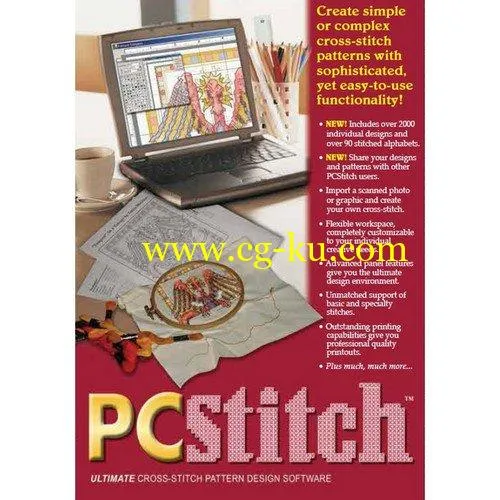Languages: English | File Size: 80.31 MBThe Ultimate Stitching Software! PCStitch is advanced, but it’s perfect for any cross-stitcher.
If you’re looking to extend your crafting creativity, we invite you to take a look at the ultimate design software available today.
Here’s some of what PCStitch can can do:– Convert Pictures or images into a patterns instantly!– Libraries Includes over 2000 library patterns you can use in your own creations.
– Text Over 100 fonts are included, create your own, or use any font on your PC!– Borders Add Borders instantly.
Use ours or create your own.
– Text Custom Stitches are a snap to create and use in all your designs.
– Borders Printing Options let you stitch off paper that fits your style.
– PCStitch Users Group Share Your Favorite creations or download patterns from other PCStitch users.
Other Features Include:– Highlight Palette Entries: Instantly see where a floss is used in your designs.
– Designer Logos: Insert Logos and other graphics into the Pattern Information sheet.
– Auto Backstitching: Instantly add backstitching around a single or multiple color area.
– Custom Palette Sort: Define a custom order of palette entries on your printouts.
– Palette Symbol Enhancments: Select custom symbol colors for printouts.
Choose symbol by stitch type.
– Export to PCStitch 7: Allows you to save your pattern files in old PCStitch format.
– Pattern Browser Panel: Easily find PCStitch files on your system.
– Open PVF Files: Allows you to Display and Print Pattern Viewer Files.
– Complete Design Tools: Cut, Copy, Paste, Rotate, Flip, Fill, Mirror Mode– Multiple Stitch Types: Use full, 1/4, 3/4, and half stitches– Beads: Add Mill-Hill beads to your patterns– Flexible Backstitching: Attach backstitching to any location in a grid square.
– Multiple Floss Lists: DMC, Anchor, Kreinick & Coats floss lists included.
– Specialty Stitches: Use over 60 speciality stitches such as the Lazy Daisy.
– 6 Display modes: View the pattern stitches as symbols, stitches, or both.
– Unlimited Zoom Settings: View as much or as little of the design as needed.
– Enhanced Rulers: View rulers as inches, centimeters, or stitch count.
What’s New in Version 11:Upgraded to Work With the Latest Versions of WindowsAll of the components of PCStitch 11 have been upgraded to work with all of the newer versions of Windows, including Windows 10!New and Updated Floss ListsPCStitch 11 includes floss lists from all of today’s most popular manufacturers! Floss lists are available from DMC, Anchor, Week’s Dye Works, Crescent Colours, Threadworx, Caron, Kreinik, and many more.
Variegated Floss RepresentationWith the multitude of new flosses available, many contain variegated flosses with lots of color variations. PCStitch 11 now has a new display for variegated flosses to give you a better idea how they will look in your designs!New Ribbon Bar InterfacePCStitch 11 has a new ribbon bar interface that makes finding and using the PCStitch tools easier and more intuitive! Anyone familiar with this modern style interface can pick up using PCStitch in a flash.
Improved Automatic Symbol SelectionWhen you create new patterns by importing or adding colors to your own palette, the symbols chosen are selected based on relative brightness to the colors. When you view the pattern in symbols or look at the printout, you can easily see how the symbols are going to relate to the finished project, which makes stitching it much easier!View Stitch Counts Right in the Palette WindowYou no longer need to bring up a separate window to see the stitch counts. When you move your mouse over a color in the palette window, you can see how many stitches are of that color in the status bar at the bottom of the screen!Much, Much More!We have made dozens of enhancements and fixes that will make designing your patterns easier and more enjoyable!System Requirements:– OS: Windows 7 or higher– Memory: 2 GB or more– Hard Disk: 130 MB– Display: 1024 x 768 or higher-resolution display