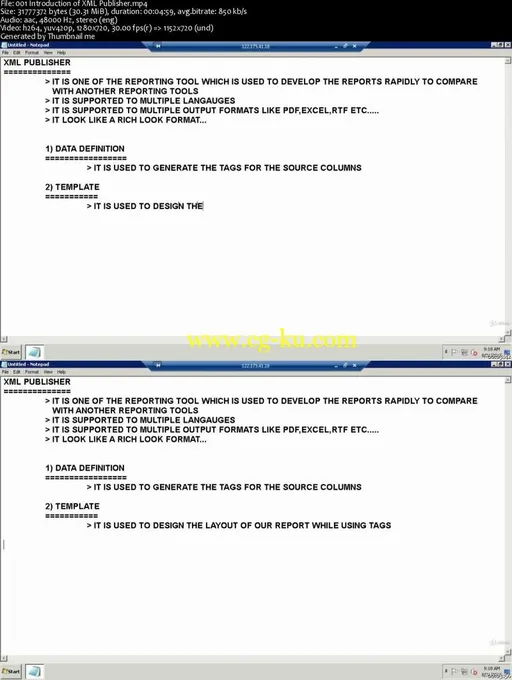MP4 | Video: AVC 1280×720 | Audio: AAC 44KHz 2ch | Duration: 5.5 Hours | Lec: 24 | 2.62 GBGenre: eLearning | Language: EnglishLearn Step By Step XML Publisher Report in Oracle Apps R12 for Beginners to ExpertOracle XML Publisher is a template-based publishing solution delivered with the Oracle E-Business Suite. It provides a new approach to report design and publishing by integrating familiar desktop word processing tools with existing E-Business Suite data reporting. At runtime, XML Publisher merges the custom templates with the concurrent request data extracts to generate output in PDF, HTML, RTF, EXCEL (HTML), or even TEXT for use with EFT and EDI transmissionsWe have a RDF report with tabular layout which prints in EnglishNew Requirements:User1 wants the same Report needs to be printed in SpanishUser2 wants the Same Report needs to be printed in chart formatUser3 wants the Same Report output in ExcelUser4 wants the Same Report output to be published on intranet or internetUser5 wants the Same Report output eliminating few columns and adding few otherA new RDF needs to be created for each requirement stated above or an existing RDF needs to be modified with huge amount of effort but whereas with XML Publisher it can be done very easily.
XML Publisher separates a reports data, layout and translation components into three manageable pieces at design time; at runtime all the three pieces are brought back together by XML Publisher to generate the final formatted, translated outputs like PDF, HTML, XLS and RTF. In future, if any there is any change in layout we just need to add/modify the Layout file