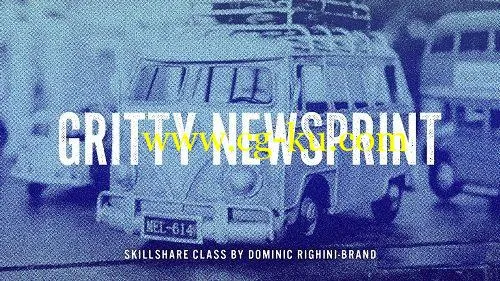Skillshare – Gritty Newsprint Effect in PhotoshopInfo:I really love the aesthetics of old newspapers and posters and the gritty look created by halftone patterns and printing processes.
And by replicating this look it in the digital environment we can add an old school character to photographs, graphics and type, which then can be used in a variety of applications, including editorial and poster design.
I am Dominic Righini-Brand, and in this class I will share a technique for creating graphic effects which imitate gritty halftone texture using smart filters in Adobe Photoshop. This class is not about the usual halftone effect in Photoshop, but a creative approach to experimental styling of photographs, designs and illustrations and giving them a gritty print-based feel!Everything in this class deals with non-destructive smart filters and adjustments in Photoshop, so once you have built these effects, you can easily apply them to any other images or graphics with just a little bit of tweaking!With these effects you can stylise:photographs (this effect is especially great for portrait, documentary and sports photography);other types of images with a tonal range (such as pencil drawings or found images and prints);typographic, calligraphic & lettering compositions;solid colour graphics, including vector illustrations.
In this class you will lean how to:build a newsprint effect for images;build a newsprint effect for type and vector graphics;colourise images and graphics which have these effects applied to them;quickly apply these effects to other images and graphics.