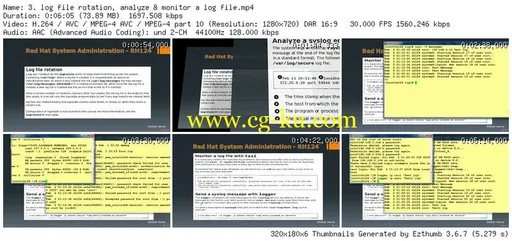BESTSELLER | Video: AVC 1280×720 | Audio: AAC 48KHz 2ch | Duration: 10:13 Hours | Lec: 101 | 4.89 GB | Genre: eLearning | Language: English | Sub: EnglishStudy for the preparation of Red Hat Certified Systems Administrator exam (RHCSA) and covers RH124 Course BookWhat you’ll learnPreparation of RHCSA – Certified Red Hat Enterprise Linux System AdministratorStudy and learn RH124 Course bookInstallation of Red Hat Enterprise Linux 7Accessing the Command LineManaging Files From the Command LineGetting Help in Red Hat Enterprise LinuxCreating, Viewing, and Editing Text FilesManaging Local Linux Users and GroupsControlling Access to Files with Linux FileSystem PermissionsMonitoring and Managing Linux ProcessesControlling Services and DaemonsConfiguring and Securing OpenSSH ServiceManaging Red Hat Enterprise Linux NetworkingInstalling and Updating Software Packagessftp with lab sessionrsync commandRequirementsPC or Laptop with internet ConnectionDescriptionRed Hat System Administration – RH124RHCSA – Certified Red Hat Enterprise Linux System AdministratorCourse OutlineIntroductionRed Hat System Administration 1Installation of Red Hat Enterprise Linux 7Understanding the Command LineAccessing the command line using the Local & remote ConsoleLab Session on Local Console AccessAccess & view the Command Line Using the DesktopLab Session on the GNOME 3 Desktop EnvironmentExecuting & Implementing Commands Using the Bash ShellLab: Accessing the Command LineOperate Files & Directories From the Command LineOverview of the Linux File System HierarchyLocating Files by NameLab : Locating Files and DirectoriesCommand-Line ToolsMatching File Names Using Path NameLab: Managing Files with Shell ExpansionGetting Help in Red Hat Enterprise Linuxman CommandLab: Using the man CommandReading Documentation Using pinfo CommandLab: Using the pinto CommandReading Documentation in /usr/share/docPractice: Viewing Package DocumentationGetting Help From RedHatLab session on Creating and Viewing an SoS ReportViewing, Creating & and Editing Text FilesRedirecting Output to a File or ProgramI/0 RedirectionEditing Text FilesLab on Editing & viewing file with VimEditing Text Files with a Graphical EditorLab Copying Text Between WindowsLab: Creating, Viewing, and Editing Text FilesUser ManagementUnderstanding different types of groups and creation of groupsCreation of users in different groupsUnderstanding Passwd, Shadow FilesUnderstanding passwd agingCreation of quotas for users, groups and file systemsUnderstanding users security filespassword aging policy using chage commandsTROUBLESHOOTINGPermissions in LinuxLinux File System PermissionsUser based Permissions groupPermission typesPractice: Managing File Security from the Command LineManaging Default Permissions and File AccessPractice: Controlling New File Permissions and OwnershipSpecial permissions like Setuid, setguid & Sticky bit etcTwo Labs to demonstrate the permissions from real IT industry environment.
Managing & monitoring Linux ProcessesProcessesLab Session on Processes ManagementControlling JobsLab: Background and Foreground ProcessesKilling ProcessesPractice: Killing ProcessesMonitoring Process ActivityPractice: Monitoring Process ActivityLab: Monitoring and Managing Linux ProcessesManaging & controlling Services and DaemonsControlling Services and DaemonsIdentifying Automatically Started System ProcessesLab session on Identify the Status of systemd UnitsControlling System ServicesLab session on using systemctl to Manage & Controlling Services & DaemonsConfiguring and Securing OpenSSH ServiceAccessing the Remote Command Line with SSHPractice: Accessing the Remote Command LineConfiguring SSH Key-based AuthenticationPractice: Using SSH Key-based AuthenticationCustomizing SSH Service ConfigurationPractice: Restricting SSH LoginsLab: Configuring and Securing OpenSSH ServiceAnalyzing LogsSystem Log Architecture – System LoggingLab to understand System Logging ComponentsOverview of System log FilesFinding Log EntriesReviewing systemd Journal EntriesLab Finding Events With journalctlMaintaining Accurate TimePractice: Adjusting System TimeLab: Analyzing and Storing LogsManaging Red Hat Enterprise Linux NetworkingNetworking ConceptsPractice: Networking ConceptsValidating Network ConfigurationPractice: Examining Network ConfigurationConfiguring Networking with nmcliPractice: Configuring Networking with nmcliEditing Network Configuration FilesPractice: Editing Network Configuration FilesConfiguring Host Names and Name ResolutionPractice: Configuring Host Names and Name ResolutionLab: Managing Red Hat Enterprise Linux NetworkingArchiving and Copying Files Between SystemsManaging Compressed tar ArchivesPractice: Backing Up and Restoring Files From a tar ArchiveCopying Files Between Systems SecurelyPractice: Copying Files Over the Network With scpSynchronizing Files Between Systems SecurelyPractice: Synchronizing Two Directories Securely With rsyncLab: Archiving and Copying Files Between SystemsInstalling and Updating Software PackagesAttaching Systems to Subscriptions for Software UpdatesPractice: Red Hat Subscription ManagementRPM Software Packages and YumPractice: RPM Software PackagesManaging Software Updates with yumPractice: Installing and Updating Software with yumEnabling yum Software RepositoriesPractice: Enabling Software RepositoriesExamining RPM Package FilesPractice: Working with RPM Package FilesLab: Installing and Updating Software PackagesAccessing Linux File SystemsAccessing Linux File SystemsIdentifying File Systems and DevicesPractice: Identifying File Systems and DevicesMounting and Unmounting File SystemsPractice: Mounting and Unmounting File SystemsMaking Links Between FilesPractice: Making Links Between FilesLocating Files on the SystemPractice: Locating Files on the SystemLab: Accessing Linux File SystemsWho is the target audience?There is no formal prerequisites for this course; however, previous system administrator experience on other operating system would be very beneficial.